Fast & Free Delivery | 30 Day Worry Free Returns
Are you in the right place?
Shop in your home currency
Order in the next for same day dispatch
Save big with bulk discounts! We help teams of all sizes create an active workspace built to succeed.
Get Started





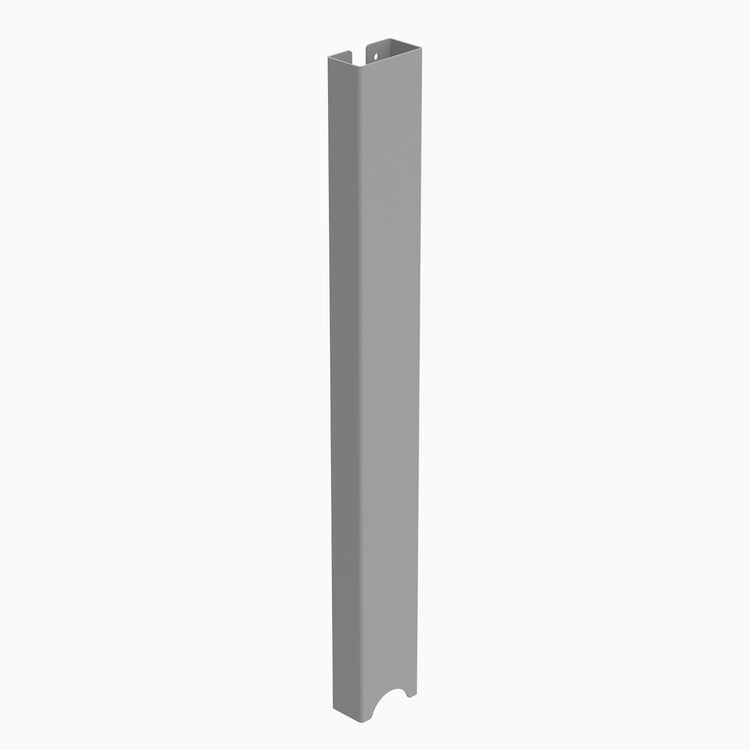


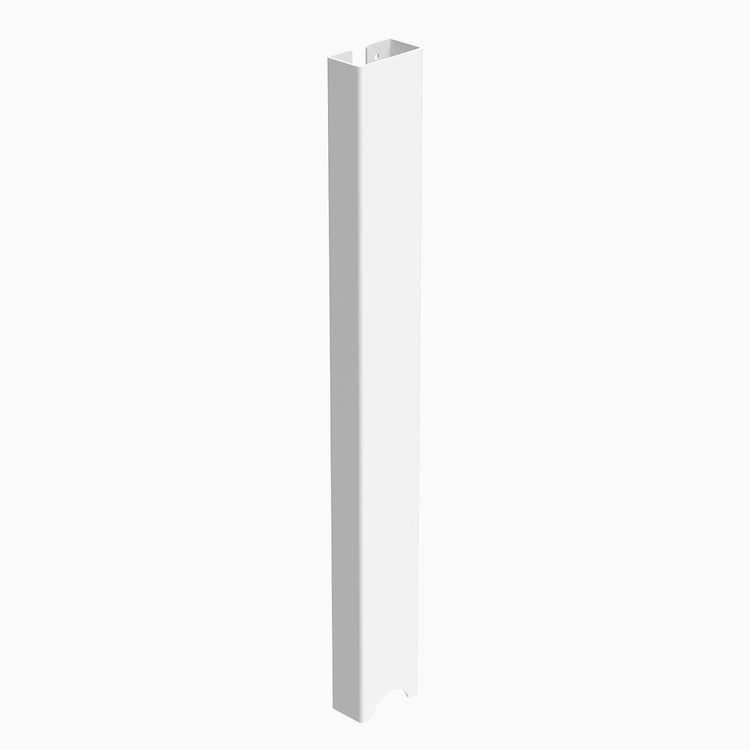




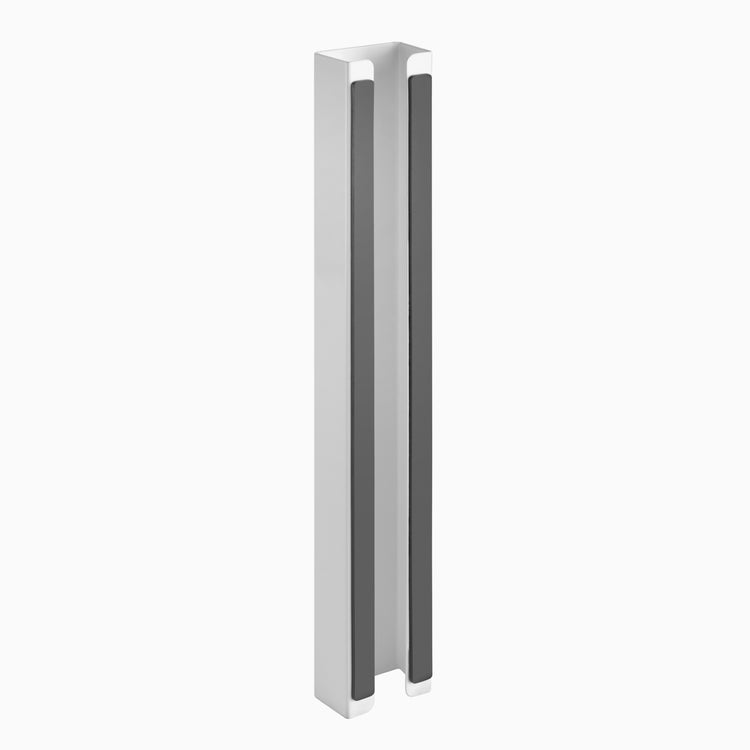






| Dimensions | Single: 13.7" x 1.9" x 1.2", Dual: 19.6" x 1.2" x 2.3" |
|---|---|
| Compatibility | Single: single motor, Dual: fits dual motor, L-shape and quad desks
|
| Materials | Steel with powder coat finish |
|---|---|
| Colour | Matte Black, Gray, White, & Space Gray |

* Single Sit Stand Desk
* Single Sit Stand Pedestal Desk
Dual:
* Dual & Dual Mini Stand Desk
* L-Shape Sit Stand Desk
* Quad Sit Stand Desk
* Zero Fixed L-Shape
* Zero Fixed and Mini Fixed Office Desk
Single: 13.7" x 1.9" x 1.2"
Dual: 19.6" x 1.2" x 2.3"
Yes, the installation is effortless. Simply attach the magnetic side of the cable management box to the metal frame of your Desky. You can easily reposition it as needed.
To maintain a tidy workspace, effectively manage your desk cables by using cable organizers like clips, trays, or sleeves to avoid tangles and keep them hidden. Strategically route cables behind or under the desk, securing them with adhesive clips or raceways.
A cable management box can also be used to hide power strips and excess cables, reducing clutter. Additionally, desk accessories like grommets or cable holes help route cables neatly, while desktop organizers keep them in order on your desk surface. Check out our guide on how to keep wires in place on a desk for more tips and product suggestions.
To maintain a tidy workspace at your standing desk, use cable trays, sleeves, or clips to organize and conceal cords beneath or behind your desk. Cable raceways can be adhered to desk edges to neatly hide and shield cords.
For excess cables and power strips, a cable management box under the desk is ideal. Lastly, if your desk has grommets, thread your cables through them to keep your space uncluttered. For further guidance and product suggestions, look up our guide on how to hide cords at a standing desk.