Fast & Free Delivery | 30 Day Worry Free Returns
Are you in the right place?
Shop in your home currency
Order in the next for same day dispatch
Save big with bulk discounts! We help teams of all sizes create an active workspace built to succeed.
Get Started




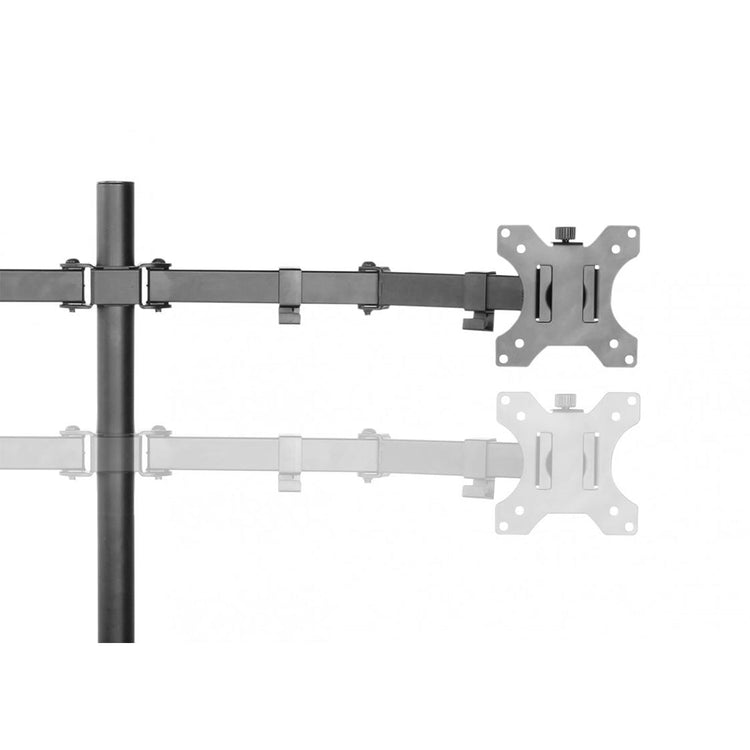







This double jointed monitor arm is perfect for dual screen setups. Capable of bearing a load of up to 17.6lbs on each arm, allowing screens up to 32” to be mounted and repositioned easily. With a full range of motion, you have near infinite options to position your monitors, with a range of motion in the arms and 360 degree rotary VESA mounts.
The joints can be tightened to lock your screens in position and loosened to reposition at will. Constructed from stainless steel, this hardwearing arm can be fitted either by grommet or clamp. Cable clips are fitted to aid cable management and keep your space free of clutter.
Providing an eye level monitor and workspaces allows you to help maintain a good posture, avoiding neck and back strain. By reducing forward pressure from incorrect screen placement also allows for a less draining and more productive space.
Two joints and hinges provide total flexibility, whilst the inbuilt cable management clip system ensures your desk is clutter free. Solid construction means that our monitor mounts will stand up to repeated changes of position and load without complaint. Desky, proudly supplying the best monitor arms USA has to offer!
Min Height
Max Height
Max Weight
Screen Size
Mount your screen in seconds with the quick-release VESA plate which makes installation and swaps fast and easy. Compatible with 3"x3" and 3.9"x3.9" VESA patterns.
No need to crawl under the desk either. The top-fixing clamp lets you secure the arm from above quickly, ensuring the perfect positioning everytime.
Say goodbye to messy cables. The Dual Eco Monitor Mount includes integrated cable routing channels to keep cords neatly tucked along the arm. This reduces desk clutter, prevents tangling during adjustments, and keeps your workspace looking clean and professional.
Transform your monitor arm into a dual-screen workstation with our VESA-compatible laptop mounts. Align your laptop with your monitor for better posture, reduced neck strain, and improved screen ergonomics.
Perfect for multitasking, these mounts let you adjust height, tilt, and rotation—so you can fine-tune your setup to suit your workflow. Keep your desk clutter-free while maximising screen space and productivity.
| LCD Screen Size | 32" and under |
|---|---|
| Weight Capacity | 17.6 lbs max per screen |
| VESA | 3"x3", 3.9"x3.9" |
| Mounting Options | Through Desk: 0.4"-3.5" Desk Clamp: 0.4"-3.5" |
| Laptop Mount Compatible | Yes, Available Here |
| Product Weight | 27.6 lbs
|
|---|---|
| Available Finishes | Matte Black |
| Max Height | 17.4"
|
| Min Height | 6.9"
|
| Max Arm Extension | 15.7"
|

The key features and specifications are:
* Fits monitors with 3"x3" or 3.9"x3.9" VESA mounts; the supplied mount screws on and clips in tool-free.
* Supports two monitors weighing up to 17.6lbs - use the Desky Heavy Duty Monitor Arm (24lbs+) or the Desky Ultrawide Monitor Arm for 24lbs to 44.1lbs monitors
* Suitable for two monitors 32" and under in size.
Note: If your monitor weighs more than 17.6lbs, the arm won’t be able to support it properly. This will cause the arms to slowly lower to its lowest position despite tension adjustments, which may damage the arm or monitor over time.
We've discussed more about the compatibility of mounts in our article, Are Computer Mounts Universal?
No, the 2 arms are connected together on the central peg, thus not allowing them to change height independently
No, the VESA mounts for the Desky Dual Eco monitor mount does not have a ‘quick-release’ feature. The VESA mount simply slides onto a fitting on the monitor arm and is secured in place with one screw to still keep the process easy and quick.
The Desky Dual Eco monitor mount can be fitted to your desktop using the included desk clamp or by drilling a hole in the desktop and using the bolt-through mount to secure the arm directly to the desktop.
Yes! This monitor arm can be used with any desk so long as the desktop thickness is between 0.4"-3.5", using either the desk clamp or bolt through desk installation.
If your iMac has a VESA adapter, this monitor arm will be compatible—as long as your iMac weighs under 17.6lbs.
If you don’t already have an adapter, you can purchase our iMac VESA Adapter, designed for models without a built-in VESA mount. Please check the specifications to make sure that this will be compatible with your particular iMac model.
The lowest height that the monitors can be placed using the arm will depend on the height of the actual monitors - the arm can be adjusted all the way down to the point where the monitor is touching the desktop. The upper height limit will be when the monitor arm clamp is at its highest possible position on the pole. This means that the arm can be raised or lowered using the arms clamp mechanism anywhere along the 17.4" high pole.
The base of the monitor arm will not move if bolt-mounted to the desktop or if the clamp is tightened correctly. However, it is not possible to fix the position of the arms in place or stop movement around the joints of the arm if knocked. The monitor tilt adjustment can be tightened so that its position will not change if accidentally knocked.
Working with a dual monitor setup can significantly enhance productivity by allowing for multitasking and efficient workflow management. To understand if it's worth it getting a dual monitor setup, consider factors such as your work tasks, workspace, and personal preferences.
Moreover, to avoid pain and discomfort, position your dual monitor stand properly. Ensure that the monitors are at eye level or slightly below, at arm's length distance, and aligned side by side with a slight inward tilt for comfortable viewing.
The type of cable and connector you need for your computer monitor depends on your monitor's input ports and your computer's output ports. Most modern monitors use HDMI, DisplayPort, or USB-C cables for connectivity.
If you're unsure, check your monitor's specifications or look for the input ports on the back. To determine the specific cable and connector you need, refer to your monitor's manual or specifications. You can find more information about cable computer monitors in our article here.






