Fast & Free Delivery | 30 Day Worry Free Returns
Are you in the right place?
Shop in your home currency
Order in the next for same day dispatch
Save big with bulk discounts! We help teams of all sizes create an active workspace built to succeed.
Get Started





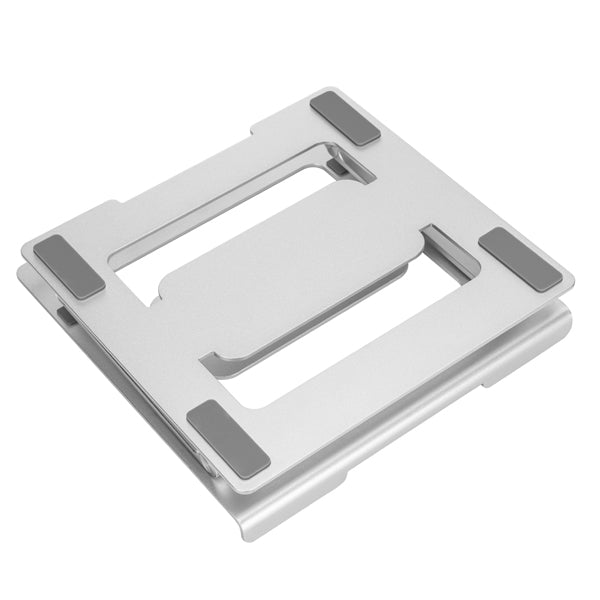











The sleek elegance of our Stepless Adjustment Laptop Riser is second to none. Designed to support laptops, tablets and eReaders 11” - 17”, you will find adjustment is seamless, offering maximum flexibility for comfortable, ergonomic viewing angles.
The adjustable laptop stand is made of lightweight, quality aluminum alloy and incorporates anti-skid silicone pads and a protective edge to prevent your laptop from sliding. Fully collapsible, it's easily stored away and portable, making it convenient to use at home, in the office, at a co-working space or in a coffee shop. It packs away easily for business trips and travel.
The aluminum alloy keeps cool and heat dissipation for laptops and other devices is further enhanced by vents in the laptop shelf, avoiding high temperatures and extending the life of your laptop battery. Quality laptop risers, that's Desky!

Achieve the perfect ergonomic position anywhere with the Desky Adjustable Laptop Stand Riser. Its robust, multi-angle design allows for effortless height and angle changes, bringing your screen to eye level to reduce neck strain and improve your posture. When you're done, the stand folds flat for easy storage, making your workspace instantly tidy and portable.
Screen Size
Weight Capacity
Aluminum
Height Adjustment
Say goodbye to neck and shoulder strain. The Adjustable Laptop Stand Riser features a robust, multi-angle design that allows you to easily elevate your screen to a perfect eye-level viewing angle. This alignment corrects the forward head posture commonly associated with laptop use, allowing for a more relaxed spine position and reducing muscular discomfort. Its stiff joints ensure the stand remains securely fixed in your chosen ergonomic position.
The Adjustable Laptop Stand Riser is designed to go wherever your work takes you. Fully collapsible, the stand packs away easily and is convenient to use at home, in the office, at a co-working space, or even a coffee shop. Its lightweight, fold-flat design makes it effortless to store away when not in use and is the perfect companion for business trips and travel, ensuring you maintain a proper ergonomic setup no matter the location.
| Material | Aluminium, Silicon |
|---|---|
| Colour | Silver |
| Fits Screen Size | 11” - 17”
|
| Dimensions | 9.4" x 9.4" 1.7" |
| Weight Capacity | 11 lbs |
| Height Adjustment Settings | Multi angle adjustment |
|---|---|
| Silicon Pads | Yes - Anti scratch and prevents movement |
| Foldable | Yes |
| Open Backing | Yes - Allows increased air circulation |
| Safety Ledge Stopper | Yes |

You can use a laptop as a monitor by connecting it to another device using software solutions like Miracast or remote desktop applications. However, connecting a laptop to an external monitor does not necessarily improve its performance, unless specific tasks benefit from the additional screen space. Using a laptop lift can help align your screen height with an external monitor for better ergonomics.
For further details, see our articles on making a laptop a monitor and the performance impact of using an external monitor with a laptop. If you're using a MacBook, we have a separate guide on connecting a MacBook to a monitor.
If the monitors are not connecting to the laptop, first ensure that the cables are securely plugged into both the laptop and the monitor. Check if the laptop's video output port (such as HDMI or VGA) matches the monitor's input port. If they are compatible, try updating the laptop's graphics drivers, as outdated drivers can cause compatibility issues. When setting up your workspace, using a riser for laptop can also help create a clean and efficient layout, especially when connecting multiple screens.
If the problem persists, try using a different cable or port on both the laptop and the monitor to rule out any hardware issues. For further assistance, refer to our article on connecting a laptop to an external monitor and why monitors may not connect to a laptop.




