Fast & Free Delivery | 30 Day Worry Free Returns
Are you in the right place?
Shop in your home currency
Order in the next for same day dispatch
Save big with bulk discounts! We help teams of all sizes create an active workspace built to succeed.
Get Started
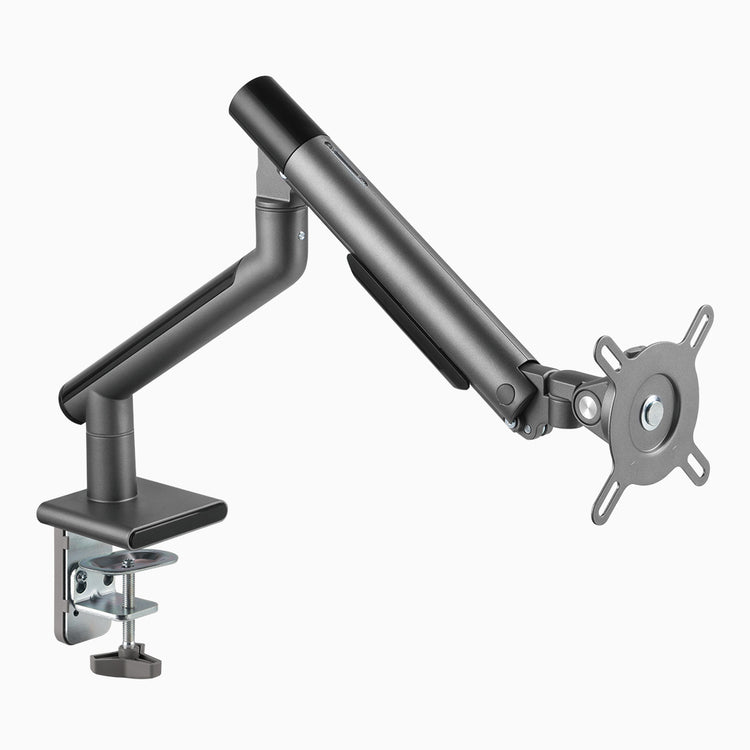








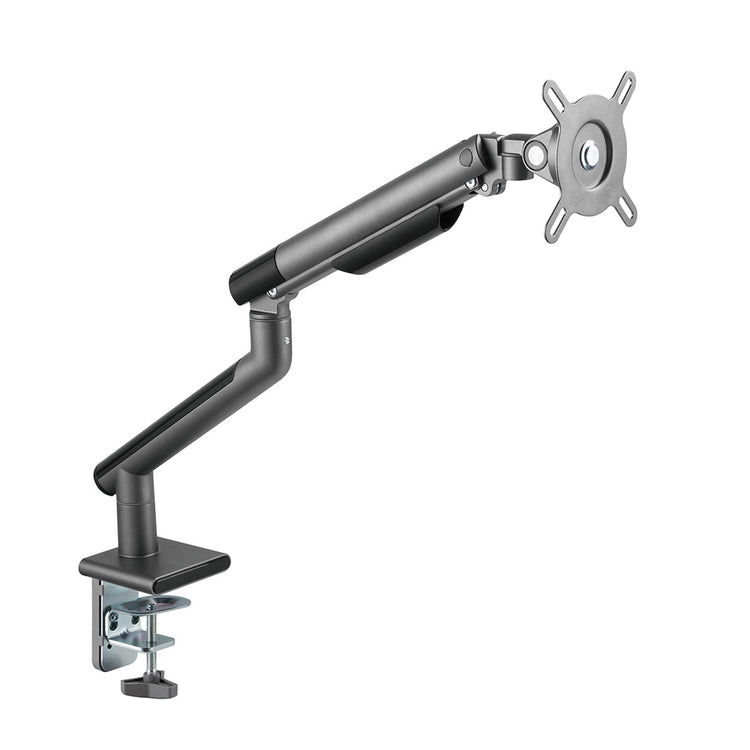









The Desky Slim Aluminium Single Arm is the perfect way to level up your monitor and free up desk space. Subtle, slimline design allows you to raise your monitor to eye level, so you can find the best position relative to your screen - saving neck, back and eye strain. With a full 180° of rotation, the mount also has 40° tilt in either direction, and 90° of swivel - making this super flexible.
Also features an internal spring mechanism to enable easy movement, not only can you optimise your position, but move whenever you need - perfect for jobs that require frequent monitor movement. VESA mounts allow any compatible monitor to be loaded or removed effortlessly. Available in white or space gray, the Desky slim monitor arm is perfect for any setup!
Lift your screen off the desk to instantly reclaim room for notes, gear or a cleaner workflow. The Desky Single Slim Aluminium Monitor Arm supports monitors up to 32" and 19.8lbs, making it ideal for most modern displays while keeping your workspace minimalist and efficient.
Built from a durable blend of steel and aluminium and powered by a smooth gas spring mechanism, this arm delivers total ease of movement - The visible tension indicator makes it easy to find the most balanced spot for your monitor during adjustments, while VESA compatibility ensures you can mount virtually any monitor with total ease.
The fully adjustable design lets you optimize your ergonomics by finding the perfect position relative to your screen - effortless height, tilt, and rotation adjustments that can save you from a world of pain. Improve your posture, reduce neck strain, and stay focused for longer with this sleek monitor positioning solution.
Min Height
Max Height
Max Weight
Screen Size
Mount your screen in seconds with the quick-release VESA plate which makes installation and swaps fast and easy. Compatible with 3"x3" and 3.9"x3.9" VESA patterns.
No need to crawl under the desk either. The top-fixing clamp lets you secure the arm from above quickly, ensuring the perfect positioning everytime.
Our single slim monitor arm is built to blend seamlessly into your setup; subtle and discreet, yet uncompromising in strength. Crafted from rigid aluminium for rock-solid stability, its tubular design and spring-mounted joints deliver effortless lift and a secure hold, keeping your monitor perfectly in place.
Say goodbye to messy cables. The Desky Single Slim Aluminium Monitor Arm includes integrated cable routing channels to keep cords neatly tucked along the arm. This reduces desk clutter, prevents tangling during adjustments, and keeps your workspace looking clean and professional.
Transform your monitor arm into a dual-screen workstation with our VESA-compatible laptop mounts. Align your laptop with your monitor for better posture, reduced neck strain, and improved screen ergonomics.
Perfect for multitasking, these mounts let you adjust height, tilt, and rotation—so you can fine-tune your setup to suit your workflow. Keep your desk clutter-free while maximising screen space and productivity.
| Material | Steel, Plastic, Aluminium |
|---|---|
| Surface Finish | Powder Coating |
| Colour | White, Space Gray |
| Dimensions | 1051x152x622mm (41.4"x6"x24.5") |
| Weight Capacity | 2-9kg (4.4lbs~19.8lbs) |
|---|---|
| Fit Screen Size | 17"-32" |
| VESA Compatible | 100x100,75x75 |
| Installation | Clamp or through desk |
The key features and specifications are:
* Supports monitors 17"-32" and under, weighing 4.4lbs~19.8lbs
* Not suitable for monitors under 4.4lbsor over 19.8lbs – use the Desky Heavy Duty Single Monitor Arm (11kgs+) or the Desky Ultrawide Monitor Arm for 24.3lbs to 44.1lbs
monitors, this is also best for larger monitors to sit side by side.
* Fits monitors with 3"x3" or 3.9"x3.9"
VESA mounts.
* Clamp fits desktops up to 3.3" thick; through-desk mount up to 2.7".
Note: If your monitor weighs more than 19.8lbs, the arm won’t be able to support it properly. This will cause the arm to slowly lower to its lowest position despite tension adjustments, which may damage the arm or monitor over time.
The Desky Slim Aluminium Single Arm allows you to elevate your monitor, freeing up valuable desk space. By raising your monitor to eye level, you can optimize your workspace and create a more organized and clutter-free environment.
Yes, the Desky Slim Aluminium Single Arm is designed to alleviate strain on the neck, back, and eyes. By raising your monitor to eye level, you can achieve a more ergonomic viewing position, reducing the risk of discomfort and fatigue associated with prolonged screen use.
The Desky Slim Aluminium Single Arm provides a full 180° rotation, allowing you to adjust the position of your monitor according to your needs. It also offers 40° tilt in either direction and 90° swivel, providing flexibility to find the most comfortable viewing angle.
Yes, the Desky Slim Aluminium Single Arm features an internal spring mechanism. This mechanism enables easy movement and adjustment of the monitor, allowing you to optimize your position and make quick changes whenever needed. It is particularly useful for tasks that require frequent monitor movement.
Yes, the Desky Slim Aluminium Single Arm is equipped with VESA mounts that are compatible with most monitors. The VESA standard ensures that the arm can accommodate monitors with the corresponding VESA mount pattern, allowing for easy loading and removal.
Yes, the Desky Slim Aluminium Single Arm is compatible with a wide range of monitor sizes. As long as the monitor falls within the weight capacity and has the appropriate VESA mount pattern, it can be easily mounted on the arm.
While using three monitors can offer increased productivity and multitasking capabilities, it may not be suitable for everyone. Some users may find the setup overwhelming or distracting, particularly if they have limited desk space or if the monitors are not arranged ergonomically.
For those considering a triple monitor setup, we recommend setting up the monitors in a way that minimizes strain and maximizes productivity. This includes arranging the monitors in a straight line or with the primary monitor centered and the secondary monitors angled toward the user.
Additionally, choosing a computer with sufficient processing power and multiple display outputs is crucial for driving three monitors effectively. For further information, you can refer to Desky's articles on whether three monitors are too much for work, how to set up three monitors, and the best computer for a triple monitor setup.
A monitor arm is a flexible mounting solution designed to hold computer monitors securely while allowing for easy adjustment of height, tilt, and rotation. It helps to declutter the workspace, optimize ergonomics, and maximize usable desk space.
The optimal position for a monitor arm is typically directly in front of the user, with the monitor positioned at eye level and an arm's length away. This setup promotes proper posture, reduces strain on the neck and eyes, and enhances comfort and productivity. For further details on positioning a monitor arm and its benefits, you can refer to our guide on what a computer monitor arm is.








