Fast & Free Delivery | 30 Day Worry Free Returns
Are you in the right place?
Shop in your home currency
Order in the next for same day dispatch
Save big with bulk discounts! We help teams of all sizes create an active workspace built to succeed.
Get Started



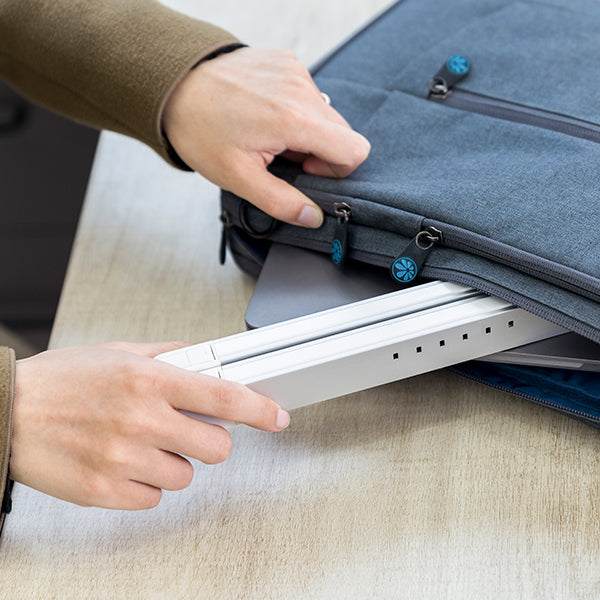









If you work on the move or sometimes from home, finding the optimum viewing angle for your screen over and over again should be easy. Our portable laptop riser provides 6 different positions to choose from so you can adjust the viewing angle and height of your laptop to suit you. This helps to keep your eyes level with the screen to encourage better posture and improve the health of your spine. Pair it with a monitor riser stand to align multiple screens and create a more ergonomic setup.
Constructed from robust aluminium, it is fitted with silicone grip pads to keep your laptop in place. Custom designed feet grips the table and keeps your laptop 100% stable. The riser can support laptops from 11 to 15 inches across. And the best thing is, when you’re done you can simply fold it flat, and pack it away with your laptop.
Never compromise your posture again, no matter where you work. The Desky Ultralight Portable Laptop Riser is constructed from robust, feather-light aluminum, making it easy to carry in any bag. It features 6 adjustable height settings to instantly raise your laptop screen to eye level, allowing you to maintain perfect posture and save yourself from neck pain whether you are at the office, a café, or traveling.
Angle Adjustments
Easily Pack & Carry
Max Weight Capacity
Fits Most Laptop Sizes
Finding the best alignment between your eyes and the screen is so important, if you are to save yourself from neck pain, back ache and RSI’s. And just because you’re working on the move, there’s no reason your posture should suffer. Lightweight and small enough to fit in your bag, the ultralight allows you to find the best position wherever you are. When used with a riser for monitor, it supports better screen alignment whether at home or on the go.
Made from lightweight but super tough and durable aluminium, our small laptop riser is strong enough to stand the rigours of bag carrying, packing and unpacking, and daily use, so you have a stand to last for years to come.
| Material | Aluminium, ABS |
|---|---|
| Colour | Silver |
| Fits Screen Size | 11 - 15" |
| Dimensions | 11.4" x (6.3"~7.7") x (5.5"~7.1") |
| Weight Capacity | 11 lbs
|
| Height Adjustment Settings | 6 adjustable heights |
|---|---|
| Silicon Pads | Yes - Anti scratch and prevents movement |
| Foldable | Yes |
| Open Backing | Yes - Allows increased air circulation |
| Safety Ledge Stopper | Yes |

* Adjustable: Offers 6 different height and angle settings.
* Durable: Made from sturdy aluminium with a 11lbs weight capacity.
* Non-Slip: Features silicone pads to keep your laptop securely in place.
* Compatibility: Supports laptops from 11 to 15 inches.
The main benefits are:
* Ergonomic: Lifts your screen to a comfortable height to prevent neck and back pain.
* Portable: Made from ultralight aluminum, it folds flat to fit easily into a bag.
* Cooling: The open design allows for better airflow to prevent your laptop from overheating.
Yes! The riser was designed to be a lightweight portable solution for laptop screen height and the riser itself folds flat so you can travel and take this on the go.
Methods for propping up a laptop include using a stand or cooling pad. When arranging a laptop with a monitor, use an external keyboard and mouse and position them side by side. Position the laptop and monitor side by side on the desk, ensuring that the top of the monitor aligns with the top of the laptop screen for a seamless viewing experience.
For further details, refer to our articles on how to arrange a laptop and monitor. Additionally, if you're wondering how to use an external monitor with the laptop closed, we also have a separate article about this.
Proper posture while using a computer involves sitting with proper ergonomics to minimize strain on the body. When using a laptop, adjustments such as elevating the screen to eye level and using an external keyboard and mouse are necessary to maintain correct posture. Our articles on proper posture while using a computer and the correct posture for a laptop discuss this more.




