Fast & Free Delivery | 30 Day Worry Free Returns
Are you in the right place?
Shop in your home currency
Order in the next for same day dispatch
Save big with bulk discounts! We help teams of all sizes create an active workspace built to succeed.
Get Started







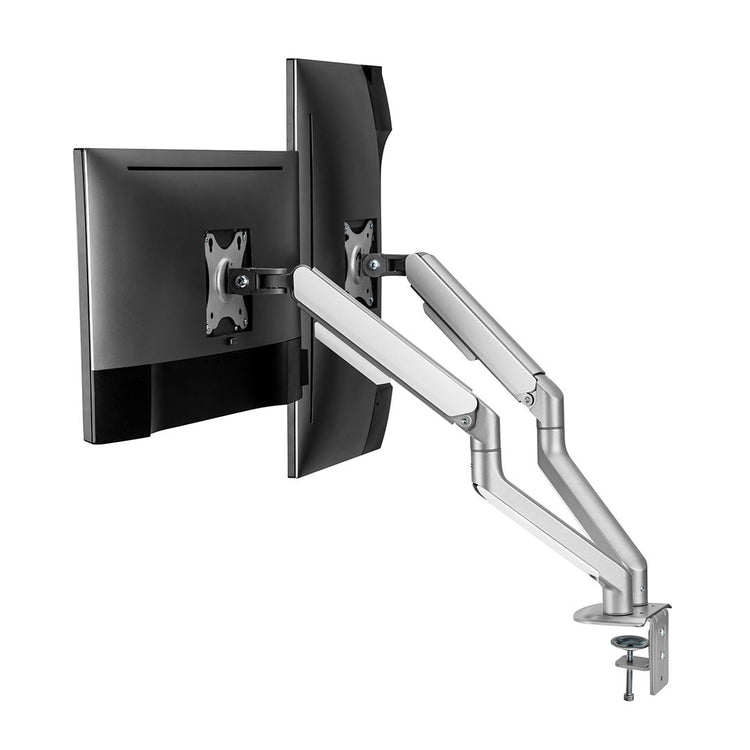


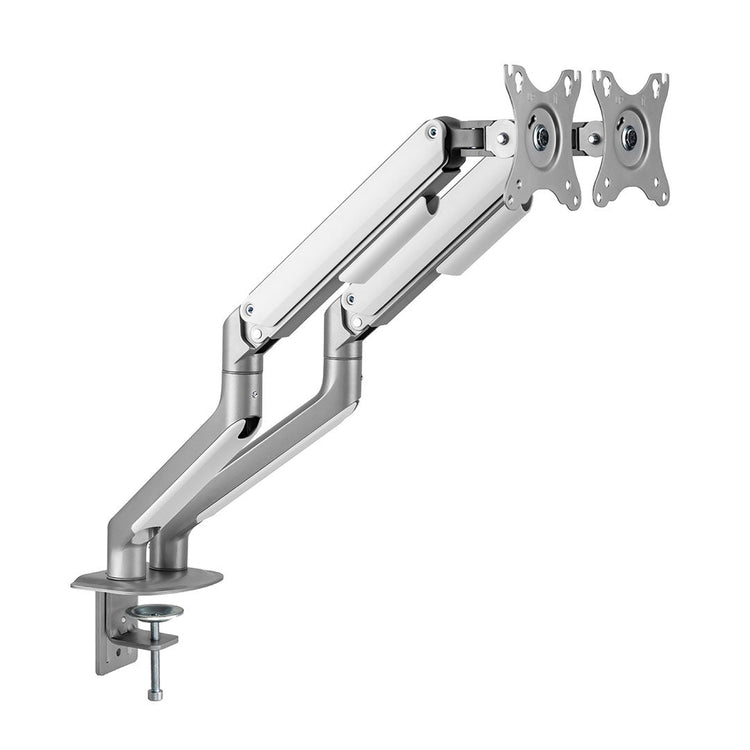






Introducing the stylish and ergonomic Desky Dual Spring Eco Monitor Arm. Get the job done right with this dual monitor arm mount, perfect for workspaces of all shapes and sizes. This eco-designed mount is both practical and reliable, constructed with a durable steel and aluminium construction enabling each arm to hold most 17”-32” monitors up to 19.8lbs (per arm).
With its finger-tip adjustment, you’ll have effortless manoeuvring capabilities, along with a wide range of motion so you can position your screen height and angle exactly where you want them. Its Integrated 180° Rotation Stop prevents the arm from hitting adjacent partitions and walls as well as has a quick-release joint detaching the screen quickly for easy transportation or storage when not in use. Finally, its sleek modern design in two different colour options will fit any workplace or home décor perfectly.

The Desky Dual Spring Eco Monitor Arm instantly supports two 17"-32" monitors (up to 19.8 lbs each) using a smooth dual spring mechanism. Achieve the perfect ergonomic posture effortlessly with fingertip adjustment, eliminating neck and shoulder strain across your twin display setup.
Built from durable steel and aluminium, this arm features in-built cable management to keep dual cords tidy and out of sight. Setup is simple and versatile: it includes both a desk clamp and grommet mount, and keyhole VESA plates allow for fast, tool-free monitor installation and removal.
Min Height
Max Height
Max Weight
Screen Size
Mount your screen in seconds with the quick-release VESA plate which makes installation and swaps fast and easy. Compatible with 3"x3" and 3.9"x3.9" VESA patterns.
No need to crawl under the desk either. The top-fixing clamp lets you secure the arm from above quickly, ensuring the perfect positioning everytime.
The Desky Dual Spring Eco Monitor Arm is the perfect choice for effortless cable management. Its integrated cable management system ensures that all cables are neatly tucked away and out of sight, eliminating cable clutter and keeping your work area looking neat and organized.
The Desky Dual Spring Eco Monitor Arm is built with VESA plate keyhole slots, which allows for quick and easy attachment and detachment of your VESA-compatible computer screen. Clearly visible, VESA plate keyhole slots allow you to quickly attach or remove your monitor from the arm with minimal effort.
Transform your monitor arm into a dual-screen workstation with our VESA-compatible laptop mounts. Align your laptop with your monitor for better posture, reduced neck strain, and improved screen ergonomics.
Perfect for multitasking, these mounts let you adjust height, tilt, and rotation—so you can fine-tune your setup to suit your workflow. Keep your desk clutter-free while maximising screen space and productivity.
| Material | Steel, Plastic, Aluminium |
|---|---|
| Surface Finish | Powder Coating |
| Colour | White, Space Gray |
| Dimensions | 38.2"x4.2"x22.8" (970x107x578mm) |
| Weight Capacity | 4.4lbs~19.8lbs (2-9kg) |
|---|---|
| Fit Screen Size | 17"-32" |
| VESA Compatible | 100x100, 75x75 |
| Installation | Clamp or through desk |
The Desky Dual Spring Eco Monitor Arm is designed to hold most 17”-32” monitors weighing up to 9kg/19.8lbs per arm. This ensures compatibility with a wide range of monitor sizes commonly used in workspaces.
The Desky Dual Spring Eco Monitor Arm is constructed with a combination of durable steel and aluminium. This robust construction ensures stability and longevity, providing reliable support for your monitors.
The Desky Dual Spring Eco Monitor Arm provides a wide range of motion, allowing you to adjust the position and orientation of your screens. You can tilt, swivel, and rotate your monitors to achieve the perfect viewing angle and reduce strain on your neck and eyes.
Yes, the Desky Dual Spring Eco Monitor Arm features an Integrated 180° Rotation Stop. This prevents the arms from hitting adjacent partitions and walls when rotating the monitors, ensuring a safe and obstacle-free workspace.
No, the Desky Dual Spring Eco Monitor Arm comes with all the necessary hardware and tools required for installation. The package includes everything you need to securely mount the monitor arm to your desk, making the installation process straightforward and hassle-free.
To determine the right monitor size for your home office, consider factors like desk space, viewing distance, and intended use. A 49-inch ultrawide monitor offers ample screen real estate and reduces the need for multiple monitors, providing a single, immersive workspace.
On the other hand, a 27-inch monitor can be sufficient for productivity, especially for professional work requiring more screen real estate. For tips on the best screen setup for a home office, check out this guide.
Common cables used to connect a monitor to a PC are HDMI and DisplayPort. However, connecting a monitor to a PC without cables isn't possible in the traditional sense. Some monitors do support wireless connectivity options like Wi-Fi or Bluetooth, enabling you to connect them to a PC without physical cables.
This feature is less common and usually requires specific hardware and software compatibility. You can find more information on how to connect a monitor to a PC without cables here.








