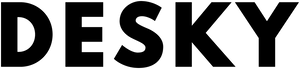News
The Best Steps to Take to Fix Shoulder Pain After Sitting at Desk
Hayden Adams"Find a job that you love, and you will never work a day in your life."
While that statement may ring true for most people, it goes without saying that when you choose a corporate job, you must endure long hours working at a desk.
That makes loving your job difficult as sitting at a desk (and desk work in general) causes neck and shoulder pain, among other regional pain syndromes, affecting productivity and personal fulfillment.
We understand your struggle. That is why we have this complete guide to help you win against the physical pain and work impairment brought about by work-related shoulder pain.
Let's get started!
Shoulder Pain After Sitting at a Desk: Common Causes

There are health risks and injuries from prolonged sitting at a desk, which includes shoulder pain. This pain happens to approximately 18% to 26% of adults, making it a common regional pain syndrome.
Shoulder pain is easy to spot once the most common symptoms (and other symptoms that are less visible) appear.
Once your shoulders feel uncomfortable due to the tingling, shocking sensation, which occasionally transitions from the shoulders to lower back pain, you'll realise what you're dealing with.
But what are the common causes of shoulder pain?
In this section, we'll elaborate on the most common causes of shoulder pain and how to fix it. Read on!
Poor Posture
A culprit for shoulder pain and shoulder problems is poor posture while sitting at a desk. Poor posture is a typical physical issue that office workers suffer from if they don't have office ergonomics.
It can be a result of our muscle memory automatically assuming an improper work posture, with the following poor posture characteristics:
- Slouching
- Hunching
- Sliding down while sitting at a desk
Moreover, addressing tech neck and posture from sitting at a desk is possible when we incorporate office ergonomics, such as ensuring proper desk and chair height when sitting.
Defining Incorrect Seated Posture
As time unfurls, harmful habits adversely affect our bodies. Inadequate postures, such as slouching and idleness, result in muscular exhaustion and tension. This ultimately fosters poor posture. The results? Unwelcome conditions such as backaches, spinal irregularities, joint degeneration, rounded shoulders, and a protruding belly.
Prolonged Sitting and Inactivity
Another cause of shoulder pain is prolonged sitting and inactivity — basically, living sedentary lifestyles.
Prolonged sitting at a desk causes shoulder pain in workers as the shoulder muscles are constantly strained. The shoulder pain you feel can even level up into instability of the joints and low shoulder mobility in the long run.
Specific Muscles That Get Tight From Sitting All Day
Several studies indicate that prolonged sitting can lead to muscle tightness in your hips, quadriceps, chest, upper back, and the front of your neck. Regularly incorporating the above stretches can greatly help to relieve tension in these areas.
Uncomfortable and Non-Ergonomic Workstations
As mentioned earlier, your work environment needs to be heavy on ergonomics, as it can help office workers sit comfortably with better posture, resulting in better office work efficiency and productivity.
We identified that uncomfortable and non-ergonomic workstations are reflected in the following situations :
- The office chair is disproportionate to employees' height, weight, and work needs.
- The work essentials on your desk are not reachable.
- You need to recline your back or move your neck forward a few times to get a good look at the computer screen or computer monitor.
Repetitive Strain Injury (RSI)
A bad sitting posture and prolonged inactivity while sitting at a desk can sometimes lead to Repetitive Strain Injury or cumulative trauma disorder.
RSI is an injury caused by repetitive movements of body parts. Some of the common symptoms you can observe when you have RSI include:
- wrist pain (carpal tunnel syndrome), neck pain, shoulder pain
- stiffness, numbness, swelling
- muscles cramping
Rotator Cuff Pain
The group of muscles and tendons in your shoulder region that, when healthy, is beneficial for lifting and throwing shoulder movements is called the rotator cuff.
If the rotator cuff muscles are strained due to repetitive activities and improper posture for long periods, sharp pain or rotator cuff pain is inevitable.
This shoulder pain makes it difficult to get quality sleep and even limits your work mobility.
FACT: A tingling pain or sensation in the shoulder blade or scapula can also be attributed to paresthesia. It may point to nerve damage or pressure.
Posture and Ergonomic Tips to Prevent Shoulder Pain

Shoulder pain is an uncomfortable part of office life, and its pain even crawls through to the lower back.
Fortunately, relieving shoulder pain and knowing how to prevent lower back pain while sitting should be easy when you employ the proper sitting posture, exercises, and healthy lifestyle change tips from this section.
Maintaining Good Posture During Daily Activities

Practising good posture should not only be limited to sitting; it must be practised in other daily activities, such as walking, doing errands, and exercising.
Some of the posture tips you should bear in mind are the following:
- Stand with your back straight
- Engage your core or practice a stomach-in position
- Make sure your shoulders are even (neutral position), except if you have medical conditions that prohibit this position
You must observe proper position and posture when going about your day to prevent injuries and other physical health hazards, such as neck and back pain.
Proper Sitting Posture
A proven way to avoid shoulder pain is to have a good posture. Good posture helps relieve shoulder pain and release tension and excessive pressure on your body.
In the workplace, achieving this takes several adjustments in your usual position, desk arrangements, and ergonomic equipment.
To help you understand what we mean and to aid you in achieving proper posture, you can look at proper sitting posture guidelines and follow the general estimations listed below.
Correct Posture For Sitting At A Computer
When it comes to optimum computer usage, the appropriate sitting position is to maintain an upright posture while pushing your hips back in the chair. According to Johns Hopkins Medicine, the chair's backrest should recline at an angle between 100 and 110 degrees to foster a neutral body posture offering long-term comfort during computer usage.
Desk and Chair Adjustments
The ideal height of your desk must be near the forearm or lower arm when bent at a 90-degree angle.
Also, the chair's height must put your feet flat on the floor. If impossible due to the chair's restrictions, ensure you have a footrest to keep your feet comfortable and level.
Is it better to sit lower or higher at a desk?
Ensuring correct desk height plays an important role in achieving an ergonomic workspace, which in turn contributes to optimal comfort and reduced physical stress.
A higher seating position, according to a study published by the ACSM health & fitness journal, contributes to the minimization of neck, shoulder, and back strain. In conjunction, an elevated seating arrangement helps reduce the strain on eyes, neck, and upper back associated with prolonged computer usage.
Dynamics of Desk Height
Properly adjusting your desk and chair to a height that allows you to maintain an upright posture can significantly reduce the risk of developing musculoskeletal issues. A slightly higher desk positioning can indeed provide an ergonomics advantage.
Monitor Placement
It would be best to be wary of your monitor placement to relieve upper and lower back pain and avoid shoulder pain and neck pain caused by incorrect desk sitting position.
Here are the things you must observe:
- Place the monitor in front of you.
- Sit an arm's length away from the monitor.
- Mount the monitor a little above your eye level.
Keyboard and Mouse Ergonomics
The keyboard and mouse adjustments are essential to achieve the proper posture for work efficiency (and to avoid neck pain, shoulder and wrist pain).
To achieve an optimum ergonomic position, you must place the keyboard and computer mouse in front of you at a desk height that is at least levelled with the elbows.
{{ spec_keyboard_tray }}Other Ergonomic Accessories and Tools
Aside from the adjustments and placements above, here are some ergonomic accessories and tools you can incorporate into your office life to help you sit properly at a desk while preventing neck pain and, oftentimes, shoulder pain:
- Standing desk
- Monitor riser
- Armrest
- Lumbar support pillows
- Seat cushion
How To Amend Seating Style For Prolonged Desk Work
Positioning your monitor directly in front of your eyes and adjusting the angle reduces the inclination to tilt the head. By pulling your shoulders back to align with the back of your chair, you not only improve your spinal alignment but avoid hunching, a common culprit of back pains.
Your desk height plays a crucial role in positioning your body right. Keep feet firmly planted on the floor, avoiding leg crossing. Additionally, consider adding a lumbar support tool into your workspace; it is a valuable ally in maintaining that upper body straightness and averting the harmful slouch.
How To Stop Being Hunched At A Desk
Improving your posture might be easier than you think. Maintaining a healthy posture involves positioning your chair back to offer adequate spine support. Resting your knees at an equal or slight elevation above hip level keeps your body balanced.
One essential aspect often overlooked is the positioning of your head and chin. It would be best if you didn't allow your head to protrude forward beyond your shoulders. These simple adjustments can make a significant difference in reducing the hunching effect.
How To Correct Posture While Sitting At Desk
Correct sitting posture isn't just about reducing slouching; it has broader implications for long-term health and productivity. Here are a couple of strategies to help you:
- Exercise Regularly: Incorporate short breaks during your working hours to stretch and move around. Regular movements help in maintaining flexibility, increasing blood circulation, and preventing muscle fatigue.
- Adjust Workspace: The monitor should be at eye level, while the keyboard and mouse should be within easy reach. A workstation correctly set up reduces the chances of slumping or leaning too far forward.
- Ergonomic Chair: Invest in a good ergonomic chair, specifically designed to provide adequate support for the back, buttock, and thighs. Adjustment features should allow for personalization - getting the right fit for your unique body and comfort needs.
Stretching and Strengthening Exercises You Can Do In Your Chair
Apart from correcting posture using ergonomically correct positions and tools, some stretching and strengthening exercises should also be included in your priority list.
These keep your body moving despite long hours of sitting at a desk and help prevent weight gain.
These exercises also significantly increase skeletal muscle strength and even help heal other injured muscles.
Here are some easy stretches and strengthening exercises you can incorporate into your daily work activities without working up a sweat:
Neck and Shoulder Stretches
Alleviating or preventing work-desk neck pain and shoulder pain can be done through neck and shoulder stretches. For this exercise, you can perform the following steps:
- Sit up straight while your legs are crossed in the chair.
- Slowly bring your chin to your chest.
- Hold for ten seconds and go back to the first position. Repeat thrice.
- Slowly tilt your head to the left side. Hold for ten seconds, return to the first position, and do it on the right side. Repeat thrice
- Raise your arm at shoulder level, bring your chin down in the opposite direction, and feel your shoulder blade stretch. Hold for ten seconds, and do it thrice on both arms.
TIP: Perform circular wrist actions to relieve wrist pain and increase blood flow in your arms.
Rotator Cuff Strengthening
Strengthening the rotator cuff is a must to improve the flexibility of your shoulder blades and ease the burden of chronic shoulder pain. To do this, here are some simple exercises you can follow:
- Lean your body forward while placing the free hand on the desk and the other hanging on the side.
- Deliberately the hanging arm forward and back, stretching the shoulder blade. Do it ten times on each arm.
- Make circular motions and repeat ten times for each arm.
Upper Back Stretches and Exercises
Our upper back has always been the victim of slouching and hunching, creating a lousy posture that eventually produces neck pain and shoulder pain.
To ease the pain you're feeling from the upper back muscles, here are some exercises you can try:
- While sitting at a desk chair, sit straight with your back against the chair while your feet are flat on the floor
- Extend your left arm overhead and reach the right side, bending your upper body
- Go back to the initial position, and repeat the exercise five times
- Then, mirror the movement with your right arm
Aside from that, you can also lock the wheels of your chair, position it sideways, and sit straight.
Next, hold the chair with both hands and rotate your body to the left side. You can do this on the other side of the body by switching the chair's position.
Mid-back Strengthening
The mid-back muscles are as important as other body parts when preventing neck and shoulder pain.
Strengthening the mid-back is possible when performing these steps:
- Stand or sit straight
- Raise both of your arms in a Y position above your head
- Slowly bring both arms down until your shoulder blades are stretched
- Hold for five seconds and return to the initial position
- Do this at least five times
Core Strengthening and Stability
The core strengthening and stability exercise we recommend is an activity you can do before or after work. Here is a step-by-step process:
- Choose a clean and comfortable space you can lie down on
- Once ready, lie on your back and bend your knees 90 degrees
- Put your hands on your shoulder in a crisscross manner
- Raise your head and shoulders from the floor while maintaining your bent knees
- Hold for three seconds while tightening your core (not at the expense of your spine/spinal posture)
- Return to the initial position
- Repeat the process at least five times
How To Stretch Legs While Sitting
Let's now focus on the area below the desk—your legs. For a seated leg stretch; with both feet flat on the floor, extend one leg in front of you. Hinge at your hips to gently lean forward until you feel a stretch along the back of your extended leg. Hold for up to 30 seconds, then switch sides. Remember, whether sitting or standing, movement is the key. Remember to keep your movements gentle and controlled and listen to your body's feedback.
Lifestyle Changes to Reduce Shoulder Pain

Making lifestyle changes is part of moving forward to achieve a good posture and prevent further neck and shoulder pains.
However, it doesn't need to be rushed, as it is impossible to maintain in the long run if you aren't consistent. What we observed from research and experience is to make lifestyle changes gradually.
Here are the changes you can slowly integrate into your daily routine:
Taking Regular Breaks
Don't put your body under too much pressure by staying in a single position during your desk shift. You may feel pain and tiredness as you continue to sit for extended periods.
Take regular breaks and walk around the office, catch some fresh air, talk with peers, and do other activities to ease the pressure from sitting at a desk for long periods.
Staying Physically Active
Staying physically active is the way to keep your mobility and flexibility at its prime, especially when you're always sitting at a desk.
You can challenge yourself to do 10,000 steps a day, jog for 15 to 30 minutes in the morning before work, or do some pilates after work hours.
If you have physical limitations or other concerns, you can resort to physical therapy (or manual therapy) by consulting reliable physical therapists.
Incorporating Yoga and Meditation
Like a massage (which offers soft tissue release), yoga and meditation improve your physical and mental wellness.
Yoga includes a lot of exercises that help in relieving shoulder pain. It also benefits your posture. On the other hand, meditation keeps your mind at ease and off work pressures.
Proper Sleep and Nutrition
The above-mentioned lifestyle changes will only be beneficial when paired with proper sleep and nutrition. Here are some of our best tips:
- You should sleep for at least six to seven hours every day
- Go to sleep at the same time every night
- Make your room as comfortable as possible
- Eat a balanced diet without skipping meals
- Refrain from drinking caffeine if not necessary
- Try sliced raw vegetables or fruits as your work snacks
- Limit your sugar intake
These tips will help your brain focus better, enable healthy bone structure, regulate blood flow, prevent fatigue, and even helps fight illnesses and repair damaged body tissues.
You can consult a sleep doctor and a dietitian if you're having trouble with sleeping and nutrition.
Stress Management Techniques
Managing stress is one way of keeping the pressure away from your shoulders, mind, and all the other stressed body parts. It also makes you more efficient at work.
We have here some stress management techniques you can follow to help you achieve better health:
- Vary your office work physical positions, and make sure it is ergonomic
- Section your workload throughout the day
- Avoid using drugs and alcohol
- Exercise regularly
- Eat well-balanced meals
- Converse with your workmates
Strengthening Neck and Shoulder Muscles
Strengthening shoulder and neck muscles is crucial and creates a strong foundation for your neck and shoulder strength to prevent related regional pains.
You can exercise at your own pace and integrate and follow some of the stretches and exercises we mentioned in the previous section intently.
It's also best to seek professional medical advice if you have existing physical conditions that may elevate the risks from prolonged sitting (e.g., strain, aches, tension, muscle soreness).
Moreover, if you are already injured, it's best to consult with and ask for assistance from a physical therapist to ensure that your muscles recover better and faster through guided physical therapy.
Frequently Asked Questions
We know you have some queries in mind. So, we answered some of your shoulder pain-related questions in this section.
What Is Mouse Shoulder, and How Can I Prevent It?
Mouse shoulder is a product of using computers without an ergonomic armrest that supports the arm's length. This is also a condition significantly associated with the RSI.
Like RSI, it can be prevented by using the appropriate armrest, consulting a physical therapist, exercising, observing proper desk and chair height, and making lifestyle changes.
How Long Should I Take Breaks to Prevent Shoulder Pain From Sitting at a Desk?
You can take regular rests by standing up or doing sitting, shoulder, and arms-based exercises for a few seconds after every 15 minutes of stationary sitting.
How Can I Recognise the Signs of a Rotator Cuff Injury?
As we have mentioned earlier, here are the signs and symptoms to know if you have a rotator cuff injury:
- Sharp pain
- Pain that disables quality sleep
- Limited shoulder mobility
Can Sitting At A Computer All Day Cause Shoulder Pain?
Shoulder discomfort is often the result of maintaining a slouched posture for prolonged periods while staying immersed in a screen. Constant slouching strains your muscles, leading to shoulder aches.
For workers whose job demands them to spend an ample number of hours in front of computer screens daily, being aware of this fact and adopting an intentional plan for ergonomic adjustment, such as using monitor arms, can prevent possible shoulder and neck discomfort.
What Is the Ideal Ergonomic Workstation Setup?
The ideal ergonomic workstation setup to prevent symptoms of body pain has these characteristics:
- The desk is of similar height to the forearm at 90 degrees.
- The chair's height is enough to keep feet flat; if not, there must be a comfortable footrest to compensate
- The computer screen must be placed in front, an arm's length apart from the body, with a height just above eye level
- The keyboard and mouse must be placed close enough to the body to limit hunching or excessive leaning forward
Are There Any Assistive Devices or Tools I Can Use to Alleviate Shoulder Pain While Working at a Desk?
Yes, there are assistive devices you can use to relieve pain in the shoulders and ease spine and arms tension while working at a desk. These include:
- Standing desk
- Armrest
- Lumbar support pillow
- Seat cushion
How to Relieve Neck Pain From Sitting at a Desk?
Given the health-threatening effects of untreated tech neck, it's essential to take steps to reducing neck pain to improve your health and work efficiency.
The measures that can help solve your neck and back issues are proper posture, ergonomic workspace setup, exercises and stretches, regular breaks, position changes, and exploring alternative seating options.
Proper Sitting Posture
The most important thing most people tend to forget when solving regional pain is observing proper posture, especially when sitting at a desk.
We usually associate getting comfortable with the following positions:
- slouching position
- raising the feet
- crossing the legs when sitting
- hunching the back and leaning on one side
Workspace Setup and Ergonomics
Workspace setups and ergonomics play vital roles in keeping our posture in the proper position to prevent neck and back pains.
Conclusion
As we all know, shoulder pain from this situation affects your physical and mental well-being. In turn, it affects work efficiency and productivity.
While doing well at your job is a must, you shouldn't have to sacrifice your health. Having an ergonomic workstation helps prevent work-related shoulder pain.
That is why it is vital to have an ergonomic work environment and to practice good posture, especially when sitting at a desk.
So, what are you waiting for? Let's relieve shoulder pain by achieving better posture and lifestyle adjustments for the best quality of life!