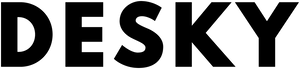News
How Long Should You Stand at A Standing Desk?
Hayden AdamsThere are a lot of claims online about the risks of too much standing at standing desks. There are also claims that you shouldn't stand more than an hour a day at your standing desks. The truth is, there is no hard and fast rule about how long you should stand. The human body has a complex set of systems that regulate all functions, including breathing, heart rate, blood pressure, and body temperature. It's estimated that humans only stand for less than 10% of the time they're awake on any given day. So the question we have is - is standing good for you?.
The best way to determine if standing too long is a problem for you is to test it out over time. Over time, you'll know what works for you and your body. If you feel like your back or neck is hurting after standing for more than an hour, it might be wise to take some breaks from standing.
Risks of Sitting
The truth is, sitting too long is also bad for your health. Sitting for long periods increases the risk of heart disease, diabetes, and obesity, but studies have also shown that sitting too much can injure your back or lower back.
When sitting down for long hours at work, you need to have good posture. If you have poor posture, your body will likely want to compensate by leaning forward and rounding the spine when sitting. This can increase the risk of injury and discomfort in your lower back.
If you're new to a standing desk, then it's best if you build up the time you spend sitting and standing. Start with a half hour per day, and as time goes on, increase that amount by 5 minutes each week until you're standing for long periods or even an hour standing without getting any discomfort in your lower back or neck.
Risks Of Standing

Some health risks can occur if you stand too long at a standing desk:
- Heart Problems. The most common reason people stand too long at a standing desk is that they sit for too many hours every day. The body is used to sitting for long periods and needs to be stretched out for about 10 minutes every hour to keep the heart healthy and strong.
- Neck Pain. Standing up can stress the neck muscles and cause muscle tension. If you're standing at the standing desks for extended periods, you may be putting yourself at risk of neck pain, headaches, or even carpal tunnel syndrome.
- Back Pain. Standing while working puts unusual pressure on the lower back muscles and can cause lower back pain over time. If you feel like something isn't right with your back while working from your standing desk, consider taking a break from it and sitting down for a while. You should be taking a break from sitting every two hours at the very minimum, but don't forget not to stand for too long as well.
- Hernia. Hernias can occur when you stand up too often. If you feel discomfort in your lower back or groin area, this could signify a hernia.
- Diabetes. Standing for long periods puts stress on the legs and can increase the amount of sugar in your blood. This can increase the risk of type II diabetes and other health issues.
- Stress. Standing for long periods puts stress on your body and increases the risk of muscle pain, joint inflammation, and back issues. If you find yourself standing at your standing desk for a long period of time, consider taking a break from it every hour to stretch out your legs and back muscles.
- Poor Blood Circulation. Too much standing can put a lot of pressure on your legs and feet. This can cause poor blood circulation, leading to varicose veins and other vascular issues. Discussions on how much should blood pressure vary from sitting to standing in the workplace is a fairly new topic.
- Poor Posture. Poor posture while standing or sitting is common in those who work from their standing desks during an eight hour workday. Over time, this can strain the back, neck, shoulders, elbows, wrists, and even knees. You should ensure that you are using your standing desk correctly.
- Joint Problems. Sitting and standing put extra stress on the joints in the spine, hips, knees, and ankles, leading to joint pain over time. If you feel something isn't right with your joints while working from your desk, consider taking a break every hour to stretch your leg muscles and feet.
To sum it all up, too much standing while working from your sit stand workstations is bad for your body and can lead to health issues over time. The next time you find yourself standing for a long period of time, take a break every half hour to stretch out your body, leg muscles, and back muscles.
Can You Use A Standing Desk All Day?
Yes, you can use a height adjustable standing desk all day by alternating between standing and sitting.
The number of hours you end up standing at a standing desk depends on how much of a break you take (or don't take) from sitting for your body to get some activity in. For example, if you are taking breaks from sitting every hour or so, then you'll be standing for a good amount of time. If you are not taking any breaks from sitting, your standing time will be less. Consider setting reminders to remind yourself to stand intermittently!

To get the most out of your standing desk, it's important to ensure that your standing position is correct and that your body is supported properly. Here are some tips to help ensure that this happens:
- Posture. This is key! Ensure that you are standing straight with good posture - shoulders back, wrists straight, and chest out. If it feels as though you're slouching forward, then sit down and adjust accordingly. Make sure that your feet are flat on the ground with toes pointing forward towards the computer screen/monitor- not pointed inwards or outwards.
- Support. Ensure that your feet are flat on the ground and that the chair supports your back. If you need to lean forward, you're not supporting yourself correctly. If you feel as though your back won't support itself without leaning forward, then lean forward and adjust accordingly.
If you're adjusting your computer screen or monitor height, make sure that it is at a height that allows for correct posture, good support, and no neck strain. It should be low enough to comfortably see the screen without having to look down at it but high enough so that it doesn't cause too much strain on your neck - either from looking down at the screen or leaning over to adjust it.
Correct Setup For Standing Desk
Setting up your standing desk to fit you perfectly is central to maintaining a pain-free, effective workday. Aligning with recommendations for seated workstations, your standing desk setup should be such that the top of your viewing screen meets your gaze, thereby fostering a strain-free environment for your eyes and neck. Further, your forearm ought to align with the desk surface, forming a 90° angle at your elbow.
Proper Alignment For Standing Desk
Your standing desk should align with your unique body configuration. To maintain good posture and reduce muscle fatigue, position your elbows at a 90-degree (or greater) angle. Your viewing screen should be at, or slightly below, eye level to minimize neck tension.
Desk Height and Eye Level
- Desk height: Adjust to your elbow's level.
- Eye level: It should meet the top of your monitor.
{{ spec_dual_ergo_edge }}
How Long Should You Stand A Day?
The more hours you stand per day, the more likely it is that you may have negative health effects. The exception to this is if you're physically active and frequently standing throughout your day (e.g., at work or school) - in which case it may not be a problem as your body may be used to doing so.
So, you've purchased your first stand up desk, and you are ready to incorporate more standing time during your workday. Now the questions on how to use it arise.
Should you be standing every hour or all day? How much should you be standing to enough to reap the health benefits? And is it possible to stand too much?
Let's dive in and discuss the appropriate amount of hours you should be standing to offset the risks of prolonged sitting while avoiding the dangers of standing for too long.
Is Standing for 8 Hours Bad?
A sedentary lifestyle can increase your risk of obesity, metabolic syndrome, high blood pressure, and heart disease. All of which are associated with smoking, over-consumption of alcohol, and other bad habits. But how long to stand at desk and is standing all day the answer? The short answer is—no.
While standing more often can be a relatively simple way to offset some of the risks associated with sedentary behaviour, specialists say that it is possible to stand too much.
Most experts agree that standing for more than 5-6 hours in an 8-hour shift can negatively affect the body. Prolonged standing can cause lower back pain and swelling of the feet in some people. Others have reported varicose veins, cramped leg and foot muscles, and fatigue after long hours of standing. None of which are pleasant.
How To Stop Legs From Hurting When Standing At Work
To minimize leg discomfort when standing, consider:
- Taking frequent short breaks to walk or stretch.
- Using an anti-fatigue mat, which can reduce pressure on your feet and legs.
- Adjusting the desk and monitor to maintain a proper posture.
- Wearing comfortable, supportive shoes.
Combining these measures can help alleviate leg discomfort and make the transition to a standing desk smoother.
What Are the Health Benefits of Standing?
The main goal of standing is to relieve pressure on your spine. You may also benefit from the increase in blood flow, oxygenation, and energy brought about by standing up. Still, these are not guaranteed benefits - they're just what happens when you stand up now and then. While standing, it's likely that it may be easier to maintain a relaxed standing posture and therefore avoid bad posture.
The gains from avoiding bad posture are that it reduces pressure on your spine and can help prevent back pain and other health problems.
There are also many other proven benefits of sitting and standing, including:
- Increased energy levels
- Increased blood flow to the heart and brain
- Improved mood and mental performance
- Reduced stress levels (both physical and emotional)
- Lower risk of heart disease, cancer, diabetes, and other diseases that are caused by a sedentary lifestyle (e.g., obesity)
- Reduced eye strain
Should You Stand Up Every 30 Minutes?
You should stand up regularly to give yourself a break from sitting, but you may not need to stand up every 30 minutes. There's no official recommendation for how often you should stand up. The consensus is that standing up for short periods now and then is ideal and the ideal time for you may be longer than half an hour. We also suggest doing neck and back exercises at your standing desk in order to relax your muscles daily despite being in an office environment. There are many ways on how to stay in shape when you can't workout, you just have to be creative with the limited amount space you have.
It's also possible to stand up for too long. When you stand too much, your leg muscles may get sore and stiff, which can cause damage to your joints and ligaments. This can make it difficult to stand comfortably and upright for long. So if you're trying to become more active through a standing desk workstation, it may be helpful to start by standing only when you're at work or during the day. Some people find that it helps them to begin their standing desk journey by standing up for short periods and slowly increasing the time they spend standing each day.
How Should You Stand at A Standing Desk?

It's hard to find a standing desk that works perfectly for everyone. However, some general guidelines can help you get the most out of your standing desk setup as well as avoid common mistakes.
- Try to stand up straight. This helps you avoid slouching and puts less stress on your back and neck muscles.
- Don't lean too far forward or backwards while standing unless you're using an office chair or stool as a footrest.
- Consider using an anti fatigue mat. Anti fatigue mats can help you stay more comfortable while standing. When sitting and standing for long periods, you may find that your legs become tired and sore. Using anti fatigue mats can help you avoid this discomfort with standing desks.
- {{ spec_ball_mat }}
- Think about how you move daily — do you prefer walking, running, or biking? Make sure your sit stand workstation is close to the one you use during those activities (e.g., if you like to walk while working at your computer, make sure your desk height is adjusted so that it's comfortable for you to walk around).
- Consider the height of your workstation. If it's too high or too low for you, try adjusting it until it feels comfortable for you to use. A regular desk and regular chair may not allow you ergonomic adjustments - we recommend an ergonomic office chair as well as monitor arms to ensure your screen is exactly at eye level whenever you switch positions.
How Your Spine Should Be Aligned At A Standing Desk
Spine alignment at a standing desk is another important aspect, as discussed in our guide on achieving the best posture when sitting at a desk. Whether sitting or standing, misalignment can lead to pain and long-term orthopedic complications.
Consequently, aim to position the head, neck, and spine in a straight line. Your head should be tilted slightly backwards, your hips facing directly forward, and your spine maintained in a normal “S” configuration for optimal comfort. There are a lot to discuss with standing desk pros and cons, but keeping these in mind can help with lessening the effects of the disadvantages significantly.
Maintaining Spinal Alignment
- Head: should be tilted slightly backwards.
- Hips: Aim to face directly forward.
- Spine: Retain a gentle “S” curve.
Optimal Arm Position at Standing Desk
Your arms' placement on a standing desk plays a significant role in posture optimization. Begin by adjusting your standing desk to approximately elbow height.
This positioning implies that your elbows should form a 90-degree angle with the floor. For instance, a typical 5'11” individual would position their desk around 44 inches high.
Positioning Your Arms
- Elbow: Should form a 90-degree angle with the floor.
- Desk height: Should be at approximately elbow level.
{{ spec_luminous_mesh }}
{{ spec_single_monitor_arm }}
Comfort Is Key When Deciding How Long To Stand
Whether you're working at your desk or sitting on the couch, it's important to make sure that you're as comfortable as possible. Simple adjustments like adjusting the height of your office chair or making sure that your keyboard is at a comfortable height can make a big difference when it comes to comfort and energy levels. There will be a change in wrist position as you stand and your wrists should be tilted upwards vs being in a neutral position while sitting. You can change positions and get the correct height easily with a height adjustable standing desk.
It is also essential to know the risks of sitting and standing while working. It's important to realize that too much sitting and standing for extended periods can lead to many health problems, including obesity, heart disease and diabetes, not to mention being very hard on your joints. Standing can even reduce pressure on your spine that occurs from sitting.
Also, take into account your comfort level. If you're using a standing desk when working and changing positions regularly, you should be conscious of any pain or discomfort while you alternate sitting or standing. If your back is aching when sitting for long periods, it might be time to take regular breaks or time to switch to standing Consult the experts at Desky USA if you have any questions about adjusting your workstation to the right height when sitting or standing or how long you should stand at a standing desk for a start - our team would love to help you with better health via your new standing desk!
Frequently Asked Questions
Why Do My Legs Hurt After Using Standing Desk?
Extended periods in a stationary stance can cause leg discomfort for a couple of reasons. First, maintaining your legs stable and balanced engages your foot and leg muscles excessively, which, upon fatigue, can lead to discomfort. This is no strange sensation after a long day of work at an ergonomic standing desk.
The Role of Muscle Imbalance
Muscle imbalances, which often result from underused or overused muscle groups, can lead to discomfort, reduced mobility, and an increased risk of injury. Therefore, it's vital to ensure a balanced use of your muscles when standing while using your desk.
Feeling Tired At Standing Desk
Transitioning to a sit-stand desk setup might alleviate feelings of fatigue, sleepiness, and discomfort in the upper body. However, initial exposure to a standing desk setup might lead to increased discomfort in the lower body, particularly in the legs.
This dilemma presents the fallout of the acute period of adjusting to your standing desk. Meanwhile, standing more during your day can actually boost energy levels and productivity.
Should You Use A Standing Desk All Day?
People who work at standing desks have reported becoming more active in general—taking more steps around the office and making more movements.
Companies and employers sometimes worry that implementing a standing desk may cause their employees to be easily distracted from their work tasks. When, in fact, the opposite is true.
Employees who work at standing desks show increased alertness and productivity compared to those who sit for the duration of their workday. Standing at work has also been associated with creative problem-solving. So, as you see, it's a win-win for both the company and the workers.
About the author
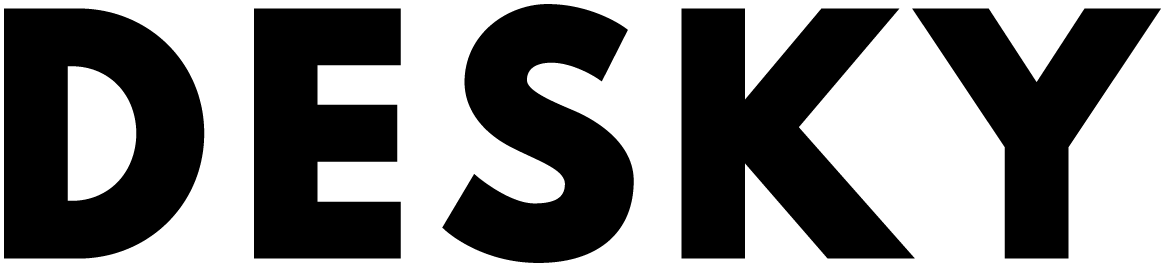
Desky
Work better. Be more productive.