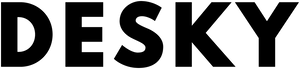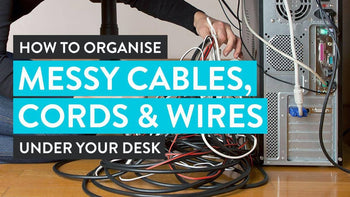
News
How To Organise Messy Cables, Cords & Wires Under Your Desk
Hayden AdamsYou've probably heard the old adage 'tidy desk, tidy mind': but from where we're standing, keeping your desk space free from clutter can give you so much more than peace of mind. Computer cables are not only unsightly and distracting; they can be downright dangerous.
The point is, if you're working in the office, bad cable management can not only lead to accidents, but give your boss the impression you're lazy and disorganized - and perhaps even not to be relied upon. And god forbid they trip over an errant cable!
If you're working from home, you don't want cables and wires messing up the place. Nor do you want to be face-planting each time you pass the desk. Learning how to organize cords under desk is simpler than you might think. The best way to organize cables under desk is by using cable trays, adhesive clips, or zip ties to keep everything neatly secured. Effective solutions for messy cable management can also include under-desk cable sleeves or dedicated cable channels to prevent clutter and hazards.
Read on for step by step instructions, tips to follow and oodles of cable management ideas to try, from zip ties, tape and wooden boxes with an opening, to dedicated cable channels. Learning how to hide cables effectively could be your route to a superior desk setup (with very little investment!).
Steps
Unplug Everything
This might seem obvious, but the first step in upgrading your cable management is unplugging the lot, including the power strip from the wall. Once the power strip is empty, you are not only safe from electrocution, but you will actually be able to untangle your cables, which is kind of important.
Once your plugs are all unplugged, it's time to get thinking. Having a plan is essential before you begin to hide wires and declutter your workspace. You now have a clean slate to work from, so it's time to reimagine your workspace.

Sort What You Need and Visualise The Best Route
Identify each and every device that needs plugging in, and then think about where each of these are best positioned on your desk. You want the cable to run from machine to power strip without crossing over too many other cables. Ideally you should conceal the cables underneath the desk, with no cable hanging where it can be snagged.
How exactly this will work will depend on your personal desk setup, so you need to organize cables dependent on this. How you mount your monitors and position your computer and keyboard will directly effect your decision making here. With this in mind, you should be able to plan where each cord needs to go.
Also think about the route from the power strip, across the ground to the plug on the wall. Power cords need to be positioned carefully and secured to the wall, or to the floor when they pass across the ground. The point here is safety and avoiding hazards that can lead to serious accidents.
If you have a standing desk, you need to consider the fact that your desktop will be raised, so keeping your power strip under the desk makes the most sense. Learning how to organize wires under desk is essential for keeping your setup clean and functional. Managing cables with under-desk trays, adhesive clips, or Velcro straps can help prevent tangling. A desk cable tidy solution, such as a cable sleeve or raceway, can also keep wires neatly bundled. For additional wire management tips, ensure that cables have enough slack for desk height adjustments while staying secure and out of sight.
But of course, if you're more hands on then you might prefer to use zip ties and masking tape to secure your cables. Whatever you're imagining, get this bit right before you use zip ties to hide cords.
Think about all the extras you need to organize too: where will you plug in your charging cord if you sometimes use your laptop? Not to mention your smartphone chargers, speaker, lamps, and all the other things you need to organize and make your workspace complete. You want to be able to hide as much as you can.
Position Your Power Boards
With Desky's integrated cable management and power strip channel, moving the power boards is super easy for a reason: positioning your power boards is killer if you want the best cable management setup. If you have your tower off to the left and your monitors central, you don't want the cables running right across to a power strip on the right.

It might seem obvious, but you'd be amazed how many desk cable management setups get this wrong. You'll also want to think about mounting the wire from the power strip to the wall. Ideally you want to mount the cable to the floor between the desk and the plug to minimise trip hazards, so make sure your all-round positioning leaves a little bit of room.
Shorten Up Your Cables
Now, even if you nail the two points above here, you are often going to have excess cable. That's where velcro strips, twist ties, and cable ties can all play a role. Zip ties are useful not only to secure your cables to table legs, you can shorten your cables by doubling and then securing however you see fit.
Some prefer Velcro for the flexibility and ease of removal, and if you often move your setup around, they're ideal—though perhaps a little less secure than a more traditional cable or twist tie. If you're wondering how to manage cables under desk, Velcro straps can help keep wires bundled neatly while allowing for easy adjustments. To hide cables on desk, consider using cable sleeves, adhesive clips, or under-desk trays to keep everything tucked away and out of sight.
Label Your Wires
We've probably all got a memory of trying to trace a cable back through the tangle from the power strip, to find out what in fact it is powering. We all have to get under desk and fiddle about sometimes, so why not do your future self a favor and label your wires, saving a lot of hassle and (hopefully) banged heads.
How Do You Hide Cords at a Standing Desk?
To keep the cables in a stand-up desk well-arranged, consider using cable management products specially designed for this task. Both wrapping up spare cord length in reusable self-gripping cable ties and putting them out of sight, as well as using cord clips to direct cords under the desk surface can prove helpful.
Routed cables give your office space a neat, professional look, while also making your workspace safer and more organized.
Essential steps for hiding cables in a stand-up desk:
- Begin with unplugging all devices to easily maneuver cords.
- Separate and gather each cord, using cable ties to bundle any extra length.
- Attach cord clips at suitable locations under your desk surface and place the bundled cables securely in the cord clips.
Use cable management tools
Maintain a clean look by ensuring that all wires are neatly stored and not tangled. If you're wondering how to organize cables on a computer table, using desk cable organizers like under-desk trays, adhesive clips, cable sleeves, or the Desky's Under Desk Cable Management Channel can help keep everything in place. Proper cable management not only improves aesthetics but also enhances safety and accessibility, making it easier to adjust or replace cables when needed.
Allocate specific areas for peripheral devices
Prioritize primary gear by positioning items like your mouse, keyboard, and monitor directly in your vicinity. If you’re using a gaming headset, ensure it is within easy reach.
Stash away the unnecessary items
Keep the items that you use daily on your desk, and store the rest. You can use storage trays or drawer organisers for small items, desks with built-in storage options, or wall-mounted or hanging storage accessories. You can also save space by using vertical storage solutions, such as shelves, racks, or hooks.
Tools To Help Organise Your Messy Cords Behind Your Desk
Under Desk Cable Management Trays
To keep your cables out of sight and mind, under-desk cable management organizers are the go-to for standing and static desk users alike. If you're wondering how to manage cables efficiently, integrating the power strip into the cable setup via screws can help streamline your workspace. For those looking at how to organize a gaming desk, using a desk mat organizer can keep essential accessories in place while preventing cable clutter. Additionally, storing extension cords properly with Velcro ties or a designated storage box will help keep them neat and easily accessible. If you’re tired of tangled wires, these solutions can make a big difference.

Desky's Integrated Cable and Power Channel, and Cable and Power Tray both have this capacity. It brings together all of our best cable management ideas into one integrated and easy to use system. For those who want something a little simpler though, the Desky Prodigy Cable Management Basket will keep all the cables out of the way (but you'll have to think of where to plug them in).
{{ spec_integrated_channel }}
Cable Grommets
Cable grommets are probably the most common and a great way of funneling the cables off of your desktop to the plugs beneath. If you're scratching your head as to what a cable grommet is, well you've probably seen the little round thing at the back of some desks with a cover-able hole - that's the guy. Those little holes are meant to help you organize your cables.
Cable grommets save you stretching your wires around the back of your desk and keep the whole thing looking nice and neat. Combined with under desk cable management, they are key to providing a seamless route from your devices to the plug in the wall.
Cable Organiser Strips
You can think of these like a pared-back cable tray, doing the same job only on a smaller scale to avoid mess. If you're wondering how to organize computer cords, cable organizer strips are a great solution for keeping wires neat and preventing tangles. Organizing computer cords is especially important in both small and large setups, where even cable management trays may need extra support in carrying cords efficiently to the power strip.
{{ spec_cable_kit }}
Adhesive Cable Clips/Velcro Strips

For those who prefer slightly less engineered solutions, you can of course use adhesive cable clips and Velcro strips instead of, or alongside all of the above. They're great for keeping wires flush to desk legs, and your monitor and computer cable out of harm's way.
They're also great to help shorten wire length, and can be used to bundle excess cable to help hide it from view. And they're extra useful if your desk is not fitted with a grommet, to keep the cables neat and out of the way of errant hands (thus keeping your monitor on the desk).
Another advantage of these, and more lo-fi solutions like zip ties and cable ties, is that they allow you to change configurations easily and frequently.
Wooden Box
For those on a budget, a simple wooden box with holes at various ends can do the job. You can place a powerboard inside the box and individual cables can be fed through the holes, with wires neatly hidden inside the box and kept safe behind your desk. Arguably not the easiest way of doing the job as you would need to carefully fit all your cables inside the box, but for those with the inclination a perfectly viable option.
Cord Protector / Cord Sleeves
With the best will (and cable management) in the world, your cables can still get damaged. Cord protectors and cord sleeves can wrap your cables and pick up the slack where your desk cable management can't reach, protecting from wear and tear, and the cord wrap will shield from damage should an accident occur.
Cable Management for Standing Desks
There's no doubt that setting up a standing desk requires a little more thought than its static forefather. Your monitor and keyboard placement needs to work for the times when you're sitting and when you're standing.
For many this necessitates the mounting of monitors, and many choose to use adjustable monitor arms to mount their screens. This means that it's not only your standing desk that needs to be mobile, the components of the best desk setup need to be able to move freely up and down too.

For this reason, standing desks, more than any other, other require careful and thoughtful cable management, for example, under desk cable management that will mount to your desk with screws. The last thing you want when you raise your desk is to have your power strip rooted to the floor, any more than you want all of your individual power cables stretched to capacity when standing. You'll never have to worry about individual cable length again when you organize cables with a cable channel mounted under your desk.
This is why our Desky integrated cable and power channel exists with holes for your cables. When you're mounting your power strip under the desk with screws instead of placing it on the wall or floor, no matter what elevation you have your standing desk at, your individual cables will be effortlessly moved up and down together with your desk top. A single power strip will also make it easier to switch power on and off.
{{ spec_mini_cable_power_tray }}
Cleaning Wires Under Desks
One effective way to tidy up those pesky wires is to use zip-ties. Easily available online or at your local hardware store, these affordable tools are great for grouping cables together and keeping them neatly out of sight.
First, organize your wires and cords, ensuring they are untangled. Then, strategically use zip ties to fasten them together, positioning the clips at multiple points for maximum neatness. This approach is ideal for maintaining order from your power outlet up to your workspace or computer.
Guiding Cords and Wires to Stay in Place
Ensuring your wires stay in their designated route can be a trying endeavour. However, cord clips with an adhesive side provide a reliable solution. These clips can secure the cords at the back of your desk and along the legs, generally creating a neat and clear pathway.
This minimises tangling, wire damage, and the ensuing mess, which is especially handy when using small desks in tight spaces, such as the Desky Dual Mini Sit Stand Desk.
Why Organise The Wires Behind Your Desk?
Safety
Slips, trips and falls account for the majority of office accidents, and guess what: loose cables are one of the main culprits. Loose wire in the work place, and your personal workspace, can easily lead to a fall, and if you're unlucky, an injury.
Of course, in communal settings this is the most important. Cables throughout the office should be hidden or secured firmly to floors or walls where possible. But cable management starts with your desk and your work space.
Cables hanging out of the back of desks are a potential hazard to anyone passing by, and any loose power cables on the floor could easily trip a passerby (or you). Having the power cut from your computer is one thing, but explaining to your boss why Julie from accounts is in hospital is quite another.
And with more and more of us working from home, for many that means children running around in the same space as your desk with the risk of tripping over cable clutter or unplugging the internet by accident. Do the right thing and tape or tuck those cables out of harm's way - you'll also free up so much space.

First Impressions
You've heard this one before: but first impressions do count. Whether it's a client, your boss or colleagues, or a visitor to your home, no one will be impressed to see a bunch of uncontrolled connection wires hanging from your computer.
If you want to give the impression of someone who knows what they're doing, you need to have at least mastered your own desk. A properly thought through desk setup will organize cables in a tidy manner and have all devices plugged in neatly on the underside of their desk, out of sight, showing you to be someone who is control of their environment.
Durability
A good desk is an investment. So is a PC, and all the accessories you're putting together for your workspace. So of course, these are all things that you want to last for as long as possible. Whether it's your room at home or the office, your equipment can easily be damaged.
Making sure your wires and cables are out of the way when plugged in will protect your setup and help it last into the future.
Calm Your Inner OCD
As I said earlier, a tidy desk = a tidy mind. If you're like me, you'll feel uneasy and around tangled cords and untidy cabling. In just the same way I need to keep my monitor aligned exactly with my desk, and my mousepad perfectly aligned too (for no good reason), I need those cables neatly tucked up and out of my view, preferably on the underside or edge of my standing desk.

You might be surprised by the zen-like qualities of proper desk cable management. There's the peace of mind from knowing you're not creating a any hazards of course, and that your clients or colleagues won't be criticising your unsightly workstation as you sit or stand. But there's also the simple satisfaction of knowing everything's in its right place.
Saves Time
When you do need to get under your desk and start pulling out cables, it will take much longer if they're a tangled mess. If you're wondering how to hide wires under desk, using cable trays, adhesive clips, or sleeves can keep everything neatly tucked away. Home office wire management is essential for maintaining a clean and efficient workspace, and properly organizing and labeling cables will make them easier to unplug and replace when needed. You'll thank yourself later for taking the time to set up a clutter-free and functional workspace.
With proper, thoughtful cable management and the tips we've shared above, there is no need for mess or clutter when you connect your devices. It's easy to declutter and organize your workspace with so many cable management options available. Not only will it help you project the professional image you want at work and increase productivity, it could keep you, your colleagues or even your family safe from harm. So if you still have a mess of wires behind your desk, perhaps now is the point that you should tidy up and make the switch to dedicated cable management. Good luck! Take a look at the Desky USA range of standing desks and cable management accessories and remove clutter today.