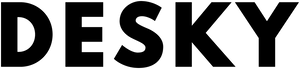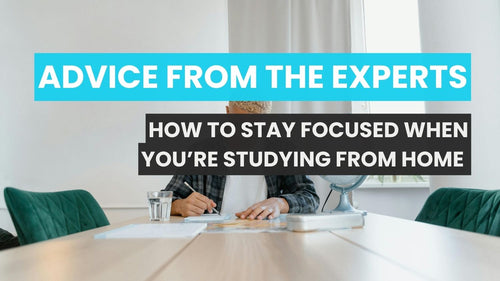News
Best Sitting Position for Lower Back Pain: A Guide to Good Posture
Hayden AdamsMost people experience low back pain after 8-9 hours a day sitting at a work desk.
Besides that, we also tend to spend long periods of time sitting on a commute or even hanging out with friends, which can make the pain worse.
The human back was not made for much sitting, resulting in lower back pain.
Thankfully, you can do many things to help with lower back pain, lumbar spine pain, and other sitting problems. Check out our helpful guide here!
Lower Back Pain From Sitting at Desk

In our research and testing, we discovered that you can practice different ergonomic sitting position daily that alleviate lower back pain and be able to sit upright.
It was key for our research to find the best sitting position by first understanding lower back pain. Let's get acquainted:
Causes and Risk Factors
After speaking with many medical experts, chiropractors, and ergonomists, it was no surprise that poor posture was unanimously the number one cause of lower back pain.
Posture refers to the alignment and positioning of the whole body, including the upper extremities, when sitting, standing, or engaging in other activities.
Holding bad body positioning for a long time can put excessive stress on the lower back (lumbar lordosis), leading to pain and discomfort.
Bad posture is caused by:
- Slouching and Rounded Shoulders
- Forward Head Position
- Prolonged Sitting
- Wrong Lifting Techniques
- Bad Sleeping Positions
- Insufficient Muscle Strength
- Psychological Factors
People who experience the following are at greater risk of lower back pain:
- Sedentary Lifestyle
- Occupational Factors
- Old Age
- Obesity
Symptoms and Effects on Daily Activities
In our experience of keeping bad sitting postures for a long time, we discovered the following common symptoms and effects of low back pain to the entire body, especially legs, thighs, and hips:
- Aching, Stiffness, and Sharp Sensations
- Reduced Range of Motion
- Muscle Spasms
- Sleep Disruption and Fatigue
- Low Productivity
- Emotional and Psychological Impact
These symptoms may vary from person to person, depending on the underlying cause and severity. Some may experience issues with their legs and hips, others may experience foot pain.
Make sure to visit a doctor for appropriate treatment.
Physical therapy, pain management techniques, lifestyle modifications, and ergonomic adjustments can help manage all these symptoms. And often, all you ever need is rest.
Importance of Proper Posture and Lumbar Support
Here are the benefits of using the correct posture and lumbar support:
- Spinal Alignment
- Muscular Balance and Support
- Improved Breathing and Blood Circulation
- Enhanced Digestion
- Enhanced Physical Performance
- Prevention of Musculoskeletal Disorders
Best Sitting Position for Lower Back Pain

Here are a few tips you can use to reduce pain when using different types of sitting positions on chair:
Choosing the Right Chair
Look for a supportive chair with proper lumbar support, a good backrest, and adjustable height.
The adjustable cushion should accommodate the length of your legs and allow your feet to rest flat on the ground or a footstool. It also alleviates low back pain!
{{ spec_luminous_mesh }}
Correct Posture While Sitting
The American Chiropractic Association supports that bad posture is the leading cause of lower back pain. To avoid this discomfort, they highly recommend sitting with a straight back, relaxing the shoulders, chest, and head up, and laying both feet flat on the ground.
Knees should also be kept at a 90-degree angle with the hips slightly positioned higher than your knees bent. Engage your core muscles and avoid sitting slouched and hunched forward. Don't stay in the same position for long periods too. Hence why it is important to find the best position to sit for lower back pain!
Proper Ergonomic Chair Position
Proper chair positioning correlates directly with overall spinal health and comfort. Opt for a chair that provides comprehensive support for your spine's natural curves. Upon adjusting the chair's height, certify that your feet rest flat on the floor or that your thighs are parallel to the floor if you're using a footrest.
Chairs equipped with armrests should be positioned to let your arms gently rest, keeping elbows close to your body and encouraging relaxed shoulder posture.
Adjusting the Workspace and Ergonomics
To achieve proper desk posture at your desk, ensure your workspace is ergonomically optimised.
What we like to do in the office is ensure we are all seated with our elbows at a 90-degree angle when typing on the keyboard. Our monitors are always placed at eye level, avoiding neck and upper back strain.
Investing in ergonomic chairs is also a big plus when you want your employees to be productive and happy!
Incorporating Lumbar Support
To manage lower back pain from sitting, using back support devices help keep the least pressure on your spine.
If you do not own an ergonomic chair, a lumbar roll or cushion on your regular chair keeps the natural curve of your lower back and maintains its spinal alignment while sitting.
Back support also relieves the pressure on spinal discs and muscles.
Practising Mindfulness and Regular Breaks
These mindful breaks from a sitting posture improve blood flow and reduce muscle stiffness, helping you keep motivated all day.
Take short breaks from sitting every 30 minutes. Stand up, stretch your legs and thighs, and move around.
Ergonomic Sitting Position at Desk
Most of us spend much of our day sitting at a desk. While we strive to meet deadlines and accomplish tasks, we often overlook a crucial aspect of our well-being: our sitting posture. This is where ergonomic sitting helps with our sitting problems — helping us achieve good posture, reduce strain and injury, and increase comfort.
Of course, finding the right chair with good lumbar support, adjustable armrests, and cushioning is key.
How to Adjust the Height Of An Ergonomic Chair
Bad posture may change the structure of your vertebral column and lead to health problems. Good thing you can maintain good posture and avoid pain and discomfort when the chair's height is correct.
Stepping into the arena of ergonomic comfort begins with the correct height adjustment. Different individuals necessitate varied chair heights, so ensure you tailor yours to meet your requirements. Commonly, ergonomic chairs feature a lever that, when pulled, modifies the seat height.
Best Ergonomic Chair Height
A good office chair should have an adjustable height, armrests, and lumbar cushion. The seat should align with your knees when your ankles are flat on the floor. The armrests should also be where your elbows are bent at a 90-degree angle. Lastly, the lumbar pillow should keep a good lower back posture.
Other Considerations
While adjusting your chair's height, it's crucial to promote spinal alignment and muscle equilibrium. Your knees should form a 90-degree angle, your feet should gently touch the floor, and your eyes should align with the top-third of your computer screen. If your feet can't reach the ground, consider using a footrest.
Is It Better To Sit High Or Low In A Chair?
Maintaining a chair height that tilts towards the higher side can catalyze significant ergonomic benefits. Taller chairs support good posture by lowering the likelihood of a rounded back or slouched shoulders. This position keeps your feet flat on the floor, supporting the spine's natural curve and offering a more comfortable and productive work experience.
What Happens If Your Chair Is Too Low?
Maintaining an extremely low chair setting comes with potential risks. In such a scenario, the degree of flexion in your hip joints tends to increase drastically. Unfortunately, the majority of individuals' hip muscles lack the flexibility to handle this stressful position comfortably. If you tend to sit with your knees positioned higher than your hips, your seating arrangement might be causing your lower back discomfort.
The Optimal Height For Chairs
How high should chair be for sitting?
For utmost comfort and enhanced productivity, your chair should be set so your feet touch the ground and your knees form a right angle, typically making 16 to 21 inches off the floor the sweet spot. However, with individualized comfort being paramount, having an adjustable chair adds a significant benefit as it allows for personal tailoring. To dive deeper into the subject, review this resource from the Occupational Safety and Health Administration (OSHA).
What is a comfortable seat height?
An average fixed height for comfort and good circulation is from 16 inches to 21 inches from the floor. This measurement strikes a balance, preventing discomfort associated with too-high or low chairs. Chairs higher than the suggested height may increase pressure under your knees, inhibiting blood circulation, while lower chairs can put unnecessary weight on the area between your tailbone and pubic bone. Averaging a comfortable seat height of 17 inches can significantly contribute to better blood flow and nerve health.
How To Sit At A Computer The Right Way
The way we configure our desk layouts can make as much difference as the desks and chairs we choose. Below are some of the key things to consider when setting up your workstation.

Setting Up Your Monitor
The placement of your monitor should be carefully considered:
- The screen should be directly in front.
- Set the screen between eye level, and no lower than with the top of the screen around 3 inches above eye level, to minimise eye fatigue.
- The screen should be roughly one arm’s length away from your eyes.
- Monitor risers and monitor arms should be used for greater flexibility of positioning.
{{ spec_monitor_stand }}
Setting Up Multiple Monitors
If you use more than one monitor:
- If you have a primary monitor, this should be set up centrally so you face it. Secondary monitors should be set to one side, in a position where you can swivel your chair to see (without twisting your neck.
- If you use both equally, an arched configuration should be used.
- Multiple monitor arms and dual monitor arms provide the greatest positional flexibility.
How To Set Up Your Keyboard
Your keyboard should be directly in front of you, so you can type without twisting. With your arms by your side and your elbows bent at 90 degrees your fingers should reach the middle row of keys with your forearms flat and supported by the desk.
Touch (or floating) typists will normally set their keyboards slightly lower so they can hover over the keys. The armrests should be high enough to support the weight of their arms in this position.
{{ spec_keyboard_tray }}
Positioning Your Mouse Or Track Pad
Your mouse or desk pad should be as close to your keyboard as possible and at the same height. You might want to consider a slimline keyboard without the number pad to allow you to move your pointer closer in.
Laptop Computer Placement
Laptops are not ideal for long term use on their own, but if you do need to use one, consider adding an external monitor, or external keyboard and mouse. Coupled with a laptop riser or monitor arms, it is still possible to find a safe position.

Document Positioning
Any documents you are working with should be placed as close to the monitor as possible and in the same eye line. This minimizes the movement in the neck when working.
If you are looking at the document more than the screen, consider placing the document centrally and shifting your monitor to one side.
Telephone Position
Telephones should be placed centrally and no more than an arms-length away, to prevent stretching and twisting. If working in an environment that receives a high volume of calls, the use of headsets is recommended to save workers from the strain of repeatedly picking up, and holding the phone for long periods. A conveniently placed headphone stand may help.
Alternative Sitting Positions to Prevent Lower Back Pain

We've found effective alternative sitting positions to reduce the chances of low back pain. Try these out:
Sitting on an Exercise Ball
The unstable surface of an exercise ball forces you to engage your abdominal and back muscles promoting active sitting positions.
Ensure your feet are planted on the ground to avoid any mishaps.
Kneeling Chair
A kneeling chair is a supportive chair designed to shift the body's weight forward with an open hip angle and upright position.
This way, your spine is aligned, and stress on the lower back is reduced.
{{ spec_kneel_chair }}
Reclining Chair
Reclining chairs, such as zero-gravity chairs or ergonomic recliners, provide a much more relaxed sitting position.
These chairs allow the body to recline and distribute weight across the whole chair's surface, relieving pressure on the lower back.
Active Sitting
Active sitting involves using chairs or cushions that promote movement so you don't stay in one sitting position for hours.
Examples include swivel chairs, balance discs, or seats with a dynamic or rocking base.
Your Guide to Achieving the Best Posture When Sitting at a Desk
Standing, stretching, and strengthening exercises help keep a healthy lower back too, especially if you sit for a long time. Here's what you can do:
Proper Technique to Stand Up
From a seated position, follow the following steps to stand up correctly:
- Scoot to the edge of your chair with your feet close to your body.
- Place your feet flat on the floor slightly wider than hip-width apart.
- Engaging your core, lean forward with your hips, keeping your spine neutral.
- Push yourself up with your heels and leg muscles. You can bring one leg a bit back to gain leverage.
- Avoid bending forward at the waist, which could strain your lower back.
- Once you are standing, ensure your spine is in good form. Lower back pain when standing up from sitting position can also be caused by not properly doing this.
Establishing a Lying Down Position
As you are about to transition to a lying down position, follow these steps:
- Make sure you lie on a firm mattress or supportive surface.
- When lying on your back, bend your knees slightly and place a pillow or rolled-up towel under them to maintain the natural curve of your lower back.
- Place a pillow between your knees to align your spine when lying on your side.
- Lower yourself gradually to a lying down position preventing sudden jolts and twists that could cause sprains.
Stretching and Strengthening Exercises
Improving your flexibility and strength can help relieve lower back pain. A doctor can advise specific exercises for you. Here are a common few to consider:
Overhead Shoulder Stretch
This helps elongate the neck and lower back. To perform this exercise, follow these simple instructions:
- Starting with your right arm, raise it overhead and bend your elbow, placing your right hand toward your left shoulder.
- With your left hand, pull your right elbow towards the left side and hold to feel a stretch along the entire right side of your arm and obliques.
- Repeat on the left arm.
Downward Facing Dog Stretch
This pose alleviates tension on the entire back and upper body. To perform this pose, follow these simple instructions:
- Place your feet flat on the ground and raise both hands overhead as you are seated.
- Bend forward at the waist and allow your neck and upper back to be positioned parallel to the floor.
- Place your palms flat on your table, and keeping a straight back, hold this position to feel a stretch before slowly releasing and returning to your original seated position.
Seated Pigeon Trunk Twist
This stretch is particularly beneficial for those experiencing sciatica. To perform this exercise, follow these simple instructions:
- Sitting up straight, lift your right leg and lay your ankle on your left thigh.
- With both hands, grab your right knee and lift it to your torso with both hands.
- On an exhale, twist your body to the right and hold for a few seconds to feel a stretch.
- Inhale, then slowly return to your original position.
- Repeat on the left side.
Child's pose
This is one of our favourite gentle stretches that promote relaxation. To perform this pose, follow these simple instructions:
- Start by kneeling on the floor, and sit back on your heels.
- Lower your upper body forward and extend your arms before you without losing your kneeling position.
- Rest your forehead on the floor and hold for a few seconds to feel a stretch.
Expert Recommendations and Tips

Think you've had enough? Find out some more expert tips on how to alleviate lower back pain:
Using Angles and Positions for Optimal Comfort
Sitting at suggested angles can put on the least pressure on the back. Here's what you can do:
- Aim for a slightly reclined position of around 100 to 110 degrees when seated. This reduces tension on the lower discs of your spine.
- Place yourself towards the natural curve and alignment of your spine. Use pillows and cushions for support if you have to.
- When in front of a computer, always put the monitor at eye level so you won't strain your neck and upper back.
Selecting the Best Chair Types
Consider chairs with extra support or ergonomic features like:
- Adjustable Height
- Adjustable Armrests
- Enough Seat Depth and Width
- Extra Padding
- Swivel Function
Benefits of Adjustable Chair Height:
- Personalized Comfort
- Improved Productivity
- Reduced Muscular Strain
Assessing If Your Office Chair Is Too High
A comfortable chair allows you to rest your feet flat on the floor. If your toes are elevated or your feet lightly graze the floor, your chair needs to be lowered. Proper seating position requires your knees to form a right angle, aligning parallel to the hips.
Adopting Healthy Habits to Support Good Posture
We recommend incorporating these rigorous and consistent habits, that healthy individuals use, into your life:
- Stand up, stretch, and move around every 30 minutes or so. Avoid prolonged sitting.
- Incorporate exercises that strengthen your core muscles, such as planks and yoga poses.
- Maintain a healthy weight. A bigger body weight results in increased pressure when sitting, which causes more pain.
- Check your spinal posture and make adjustments as needed.
- Avoid slouching or hunching forward when using electronic devices or reading.
Frequently Asked Questions
Got more questions? We've got you covered!
How to Improve Posture While Sitting at Desk
The chair must have the following as it keeps you in an ergonomic position;
- Keeps your body at an upright neutral position
- A balanced backrest
- Adequate seat height,
- Keep your legs and knees levelled and spaced.
- Support for your hips and pelvis
- Enough floor room
Is A Standing Desk Good For Back Pain?
Standing can help strengthen your back. By incorporating standing into your office hours, you'll be able to stretch and strengthen your back and leg muscles regularly.
For this reason, a standing desk is a great option to try to improve muscle strength during your workday. Good posture and shoulder positioning are imperative to not injuring yourself and strengthening the back muscles. If you’re slumped over at your desk, you’re probably going to do more harm than good.
What Is the Best Chair for Lower Back Pain?
The best chair for lower back pain is using an ergonomic chair to sit on with proper back support, adjustable seat height, pan depth, and armrests.
It is also best to choose a firm seat and backrest to promote spinal alignment.
How Should I Sit at My Desk to Avoid Lower Back Pain?
To sit at your desk in a way that avoids lower back pain, follow these tips:
- Sit with your back straight and keep your shoulders relaxed.
- Keep both feet flat on the floor or rest them on a footrest.
- Place your monitor at eye level to avoid straining your neck and upper back.
- Keep your keyboard and mouse at a comfortable height and distance to avoid unnecessary strain on your wrists and arms.
How Often Should I Take Breaks to Prevent Lower Back Pain While Sitting?
Stand up, stretch, and move around every 30 minutes to an hour. This should prevent stiffness, skeletal muscle imbalances, and strain on the lower back.
Can a Lumbar Roll Help With Lower Back Pain While Sitting?
Yes, a lumbar roll can be beneficial for lower back pain while you sit.
A lumbar roll is a small cushion that supports the natural curve of your lower back, promoting proper spinal alignment. It can alleviate the pain caused by a poor sitting position.
What Stretches Can I Do to Relieve Lower Back Pain While at Work?
In addition to the stretches mentioned above, you can perform the following stretches in the comforts of your work desk:
- Seated Forward Fold
- Seated Figure-Four Stretch
What Is The Optimal Chair Height for Knee Comfort?
A practical way to find the best chair height for your knees is to stand beside your chair and align the apex of the seat with your kneecap. This adjustment should allow your feet to rest solidly on the ground once seated. If pressure builds near the back of the seat, consider elevating your chair for improved comfort.
What Is the Ideal Office Desk Height?
Your stature, the tools you use, and your typical tasks are just a few variables that affect the appropriate desk height. While a typical desk height is approximately 28 inches, this may fluctuate based on your individual needs and your height.
For instance, if your height falls between 5'8 and 5'10, this desk height is particularly suitable for you. If you're not sure about the normal height of a desk, check out our detailed guide.
Conclusion
Lower back pain is common as we age.
But if you keep yourself mindful of the proper sitting positions, practise strengthening exercises, do stretches, and maintain a healthy weight, any discomfort should be manageable!
However, if the pain does persist, it is best to see a doctor for a personalised diagnosis and treatment.